According to a survey, consumers spend 2.5 hours per day on their personal inboxes. We check our emails as frequently as every hour, and we read them everywhere: while watching TV, conversing on the phone, and even in the restroom. Email is still one of the most successful ways to reach and engage prospects and customers because consumers spend so much time in their inboxes and bulk email marketing is more so.
Sending mass emails to your subscriber list is one of the greatest and most popular ways to use this channel.
In this RisePath blog, we take a deep dive into bulk email marketing and give some advice on how to perfect your approach and increase revenue.

What is the definition of a bulk email?
An email campaign sent to a big list of recipients is known as a bulk email, also known as a mass email or email blast. Bulk emails are typically intended to advertise a brand or a sale, but they can also be used to nurture new customer or prospect relationships.
The following are examples of common mass emails:
- Newsletters. Keep subscribers up to date on the company’s activities by sending them insights, guidelines, or notifications.
- Emails with promotional content. Increase revenue, attract customers, recommend products to new and existing customers, and raise brand awareness.
- Emails of retention. Increase brand loyalty and retain long-term customers.
- Emails sent to prospective clients. Persuade potential clients to buy something and increase sales.
Best practices for sending mass emails
Previously, mass email campaigns consisted of sending identical emails to a company’s entire subscriber list. As spam filters have become more sophisticated, these emails are increasingly finding their way into spam folders.
Marketers have discovered that personalisation, automation, and tracking improve the effectiveness of mass emails. You may send your message to the appropriate individuals at the right time and ensure that it reaches their inbox by following these best practices.
Understand the CAN-SPAM Act.
The CAN-SPAM Act establishes what you can send in marketing emails and to whom you can send them. The act applies to all email messaging, including mass emails.
You can’t send misleading, deceptive, or false information under the CAN-SPAM Act. You must also clearly label promotional emails as advertisements and provide recipients with an option to unsubscribe from certain lists (or opt-out entirely) if they so desire.
You might be fined up to $43,792 for each email that violates CAN-SPAM. Any marketing team must have a thorough understanding of it.
Have a design that is appealing to the eye.
The more people who open your email, the more likely they are to take the required action. Designing your email to resonate with your target audience is a wonderful method to enhance the chances of it being read and the links within it being clicked.
There are at least two important aspects to consider when creating a great email design:
- You’ll need a simple, easy-to-read layout. Keep your email short and sweet. Use a simple, clean typeface with a readable font size across all devices. People will not read your email if it is too dense, cluttered, or complex.
- The email should be visually appealing. Consider unique imagery and colour palettes when it comes to visual design. Make sure your material is consistent with your style guide and authentic to your brand. Using trusted email templates is one method to accomplish this.
Check to see if your ESP can handle the load.
With mass emails, you may need to upgrade your current email service provider (ESP) package depending on the size of your recipient list. Most email service providers will have a solution for sending out email blasts, although some will encounter bottlenecking, in which emails are sent one at a time and lag owing to server load. This can result in erroneous sending timings, especially when dealing with huge lists.
The first step in getting your mass emails into your recipients’ inboxes when you want them is to be sure your ESP can handle them. RisePath Marketing can be a great Hubspot alternative for handling email marketing automation.
Adding value
Your mass emails should have a reason for being sent. They must add value to the lives of your customers, subscribers, and prospects. If they don’t, there’s no reason for your recipients to sign up or read your emails, and they’ll soon stop opening them altogether.
Focus on your target audience to guarantee that you’re delivering value. “What are my customer’s wants, and how can I answer them?” is a good question to ask yourself to help you develop a targeted marketing strategy that targets what your customers want and provides value right away.
For example, you might wish to give educational content that informs your clients about challenges they may face in their field or sector (ideally issues that your product can help solve). You can send out tutorials, FAQs, or step-by-step videos in this situation.
Make use of customisation.
It feels more personal, thoughtful, and human when you customise your email to each recipient. Emails with customised subject lines are 25% more likely to be opened than those without.
Fortunately, there are numerous solutions on the market that automate the customisation process, eliminating the majority of the effort.
To make customised emails, follow these steps:
- In the subject line or salutation, provide the recipient’s name.
- Send unique emails to customers on their birthdays, anniversaries, or other important occasions.
- Send emails based on their behaviour, such as a how-to guide for a product they purchased.
- Contact them at the most convenient moment for them, based on their time zone.
Have one or two call-to-action buttons.
A call to action, or CTA, is a written directive that attempts to encourage an email recipient to take action. You could, for example, provide a button that says “Learn more.” The goal is to persuade the receiver to click that button, visit your website, and discover more about how your product can assist them (and ultimately book a demo or make a purchase).
When constructing CTAs, there are a few aspects to keep in mind, including:
- The positioning. Your email should follow a compelling story that leads to a clear conclusion for your reader. So, following the primary content or graphics, you want your CTA to be at the bottom. It shouldn’t be so far down that the recipient has to scroll forever to find it, but it also shouldn’t appear before they’ve decided what they’re looking for. Customers will be less likely to click the “Shop Now” button if it is placed above the “50% off sale” heading since they may not be aware of the discount.
- The replica. The CTA should anticipate the recipient’s needs and deliver exactly what they want. Let’s say the person who receives your email is interested in your storewide sale. “Save 50% now!” says the CTA, and it brings them to your storefront, which meets their demands. Keep it brief and sweet, and know exactly what you want recipients to do when they see your email.
- The style. You have a few alternatives when it comes to CTA design. Depending on your content, both image-based and text-based CTAs have a purpose. Consider the colour of the CTA button as well. Make sure it shines out while remaining legible.
Make your email responsive to all devices.
Because so many people now check your emails on their phones, your email must be optimised for them. Pay attention to the length of your subject line, the content in your pre-header, and the size of any photos you employ.
It’s a good idea to test your email before sending it out to check that it’s readable (and clickable) on mobile devices.
When it comes to bulk emailing, there are a few things you should avoid.
Making these errors will send your mass emails to the spam folder, causing your subscribers to become irritated. As a result, stay away from the following activities:
- Sending mass emails from new domains is not a good idea. Internet service providers assign and monitor sender reputations for email domains (the part of an email address after the @ symbol) (ISPs). Sending an email blast from a new domain will almost certainly land up in the spam folder. This also reduces your odds of being able to deliver in the future. Instead, gradually increase the number of emails sent to trusted addresses to warm up your domain.
- Sending mass mailings to old email lists is not a good idea. Old email lists are likely to be full of dormant accounts, and many of them haven’t opted in to receive your messages. This means that accidentally spamming people may be against the law. Before sending a mass email, make sure your email lists are clean.
- Sending mass emails to unverified email lists is not a good idea. You’ll have a high hard bounce rate if you send a mass email to an unvalidated email list. To reduce bounce rates and get your emails into more inboxes, use an email validation service to ensure you’re only sending to actual, live email accounts.
- Don’t deceive your audience. Avoid sending anything that is deceptive or ambiguous. In many countries throughout the world, deceiving your customers is prohibited (for example, in the United States, marketing emails must comply with the CAP code which is regulated by the Advertising Standards Authority). Violations of these laws will result in substantial fines, as well as a loss of sender’s reputation and customers.
- Don’t use clickbait. Avoid names that entice recipients to open an email by promising something they won’t get. Spam filters are more likely to catch clickbait. It’s also more likely to irritate clients, drive them away, and give them a negative impression of your company. Exaggerated boasts (e.g., “the best deal in the United States!”) and threatening language (e.g., “Sally didn’t take this offer. Then she was fired.”). Even the use of terms like “free” is subject to rules and regulations.
For more information and a free informational ebook, please add your contact info. Thanks.
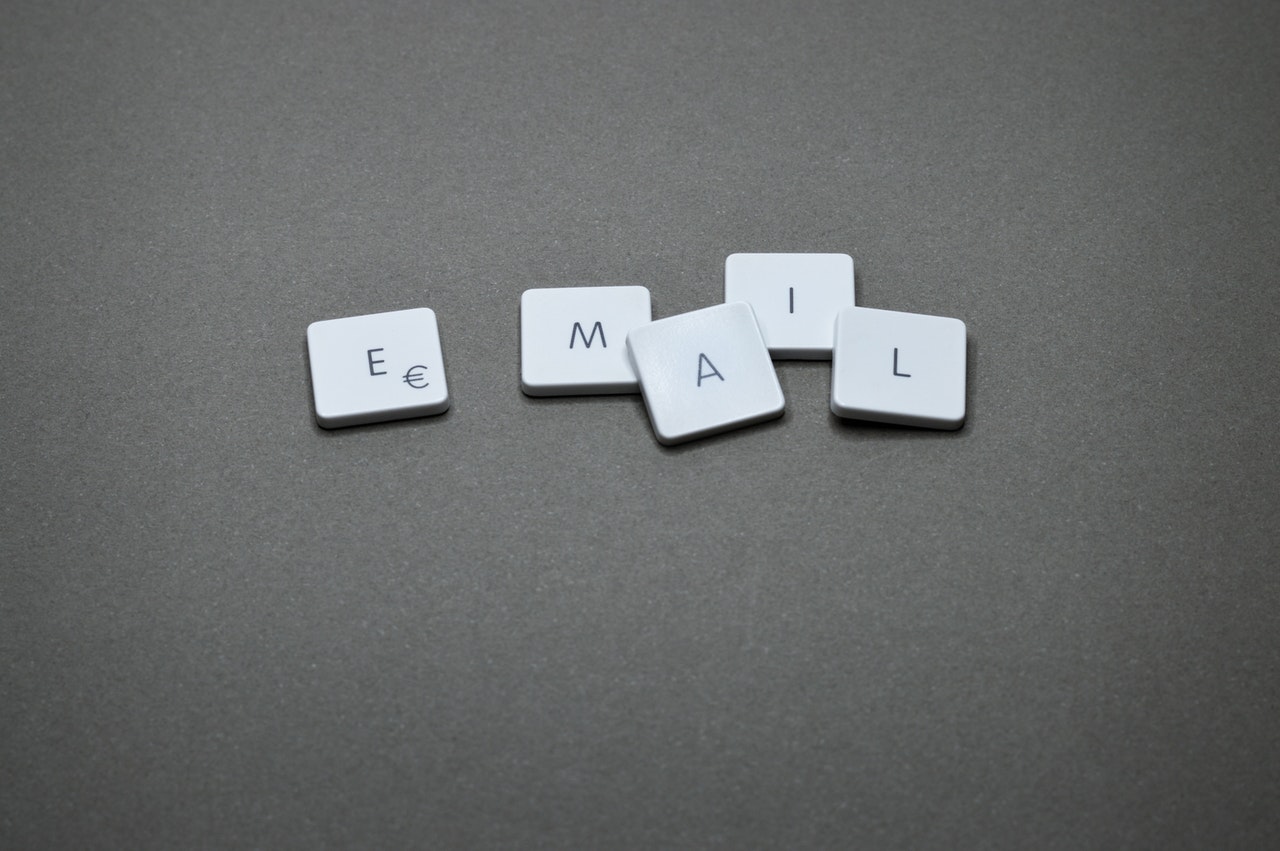
Comments are closed, but trackbacks and pingbacks are open.