The importance of project management tools cannot be overstated, as they play a critical role in ensuring the success of various projects. These tools help in simplifying the planning process, enhancing team productivity, and improving overall project execution. Project management tools provide a centralized platform for teams to collaborate, share information, and track progress, which, in turn, helps streamline project workflows and reduce the likelihood of errors or miscommunications.
One significant advantage of using free project management tools is that they offer a cost-effective solution for managing projects without compromising on functionality or quality. Free project management software provides a range of features that enable users to organize, track, and manage various aspects of a project without incurring any expenses.
The benefits of utilizing free project management tools include: –
- Reduced operational costs
- Access to essential project management features
- Scalability for growing teams and projects
- Flexibility to choose from a wide range of tools and platforms
There is a wide array of free project management tools available in the market, catering to the diverse needs and preferences of different teams and organizations. Some of the most popular and widely-used free project management tools include RisePath for visually managing projects , Asana for team collaboration, ClickUp for customized task views , and Wrike for spreadsheet-like project planning .
In addition, there are several open-source project management options, such as OpenProject, Odoo, OrangeScrum, project-open, and TaskJuggler, which offer users full control over customization and integration with other tools. By exploring the various free and open-source project management tools available, teams can find the perfect solution that aligns with their unique requirements and budgetary constraints.
Task Management Tools
Creating and assigning tasks is a fundamental feature of any project management tool, and there are several free options available to help teams streamline this process. RisePath is a popular choice for visually managing projects, offering an intuitive interface for creating task cards and assigning them to team members.
Asana is another powerful option, specifically designed for team collaboration, which allows users to create tasks, assign them to team members, and set due dates. For those looking for customized task views and more advanced features, ClickUp and Wrike are excellent alternatives. RisePath has the extra features like CRM, Marketing along with project management tool.
Setting deadlines and priorities is critical for project success, and several free project management tools incorporate these features. Todoist is a versatile tool that assists in building task lists and prioritizing tasks, making it easier for teams to focus on what’s important.
Zenkit offers built-in mind mapping capabilities, which can help teams visualize their tasks and priorities more effectively. Miro is another tool that allows users to set due dates, assign priority levels, and provide detailed descriptions and comments on each task, ensuring that everyone on the team is on the same page.

Tracking progress and completion of tasks is essential for maintaining a project’s momentum and evaluating overall performance. MeisterTask offers a project management platform that includes Kanban boards, recurring tasks, project time tracking, and custom fields for monitoring progress.
Bitrix24 provides a comprehensive suite of tools, including Gantt charts, task counters for easy prioritization, and reports to help teams stay informed and make data-driven decisions. Smartsheet is another option for those looking for workflow automation and advanced tracking features, albeit with some limitations in its free version.
Time Management Tools
Setting timelines and milestones is an essential aspect of effective project management. Nifty, for example, offers milestone tracking and project timelines as one of its best project management features. Another option is Flowlu, which provides a timeline Gantt view as a free online project management software solution.
Some other tools that are helpful for timeline management include RisePath, Teamhood, MS Project, Trello, Asana, Jira, Roadmunk, ClickUp, Notion, and Toggl. These tools assist in task and checklist creation, as well as project calendar planning with events, milestones, and deadlines.
Time tracking and reporting are crucial for keeping projects on schedule and within budget. Bitrix24, for instance, offers real-time team collaboration tools and project time tracking and reporting in its free version.
Similarly, MeisterTask is a project management tool that allows users to create Kanban boards, set recurring tasks, track project times, and create custom workflows. A significant advantage of using project tracking software is the ability to estimate and track time for each task and monitor progress in real-time. This functionality helps team members identify potential issues and address them promptly, ensuring that projects remain on track.
Resource allocation and management are key components of successful project execution. The best free resource management software options include Wrike, RisePath, Runn, Hub Planner, Acuity PPM, Asana, Caspio, and Bitrix24.
Communication and Collaboration Tools
Real-time communication and chat features are essential in project management tools for effective teamwork and collaboration. Many free project management tools offer built-in instant messaging and commenting options to keep team members connected and informed.
For example, Paymo offers real-time task comments to enhance team communication, while Teamwork Chat provides an instant messenger to help you stay in your workflow and be most productive. These features enable team members to discuss project details, share updates, and resolve issues quickly, ensuring that everyone stays on the same page and works together efficiently.

File sharing and document management capabilities are another key aspect of free project management tools, ensuring that teams have a centralized platform for storing and accessing important project files. Several tools offer seamless integration with popular file storage and sharing services, such as Trello’s compatibility with Adobe Creative Cloud, which allows users to easily share assets among team members.
Additionally, some tools, like ClickUp, provide customized task views, making it easier for teams to manage and organize project files and documents efficiently. By streamlining file sharing and document management processes, these tools help teams collaborate more effectively and maintain a well-organized workspace.
Collaboration and teamwork features are critical components of free project management tools, enabling teams to work together seamlessly and accomplish their goals. Many tools offer a range of features designed to facilitate teamwork, such as Trello’s visually appealing boards for managing projects and Asana’s team-focused interface.
Other tools like Wrike offer spreadsheet-like features, making it easy for teams to track tasks and progress. Additionally, some tools, like monday.com, allow users to streamline workflows with no-code automations, integrate favorite apps, and collaborate in real-time. These collaboration and teamwork features help teams stay organized, efficient, and productive, ultimately contributing to the success of their projects.
Budget and Expense Management Tools
Creating budgets and expense reports is an essential aspect of effective project management, and there are several free tools available to help streamline this process. Some of the top free project cost management software options include Harvest, Runrun.it, Hubstaff, Avaza, and Ruddr.
These tools offer a range of features to assist in budgeting, forecasting, managing invoices, and harvesting financial data for enterprise-level reporting. By utilizing these free tools, project managers can create comprehensive budgets and expense reports to ensure that projects stay on track and within the allocated financial resources.
Tracking expenses and project costs is crucial for maintaining control over the project budget and identifying potential cost overruns. Free project cost management tools, such as TimeCamp, Toggl Track, and actiTIME, provide users with the ability to monitor labor costs and other project-related expenses.
Bitrix24 is another free project management platform that offers tools to estimate project costs, track expenses, and generate insightful reports. These tools can help project managers make informed decisions, adjust project plans when necessary, and ensure that the project remains financially viable throughout its lifecycle.
Resource and asset management is another critical aspect of project management, and there are several free software options available to help project managers effectively allocate resources and manage assets. Some of the best free resource management software options include Wrike, Productive, Runn, Hub Planner, Acuity PPM, Asana, and Caspio.
These tools offer a range of features to help project managers: –
- Plan and allocate resources efficiently
- Monitor resource usage and availability
- Identify potential bottlenecks or resource conflicts
- Manage and track project assets
By leveraging these free resource management tools, project managers can ensure that their projects are adequately resourced and that assets are managed effectively, ultimately contributing to the overall success of the project.
Reporting and Analytics Tools
Generating reports and dashboards is crucial for effective project management, as it allows teams to visualize, analyze, and report on performance in one place. Databox is one such custom project dashboard software that offers these capabilities.
There are other free project management tools available with similar features, such as Trello for visually managing projects, Asana for teams, ClickUp for customized task views, and Wrike for spreadsheet-like features. These tools enable project managers to quickly assess and communicate progress, ensuring that everyone remains on the same page.
Analyzing project performance and productivity is essential for identifying potential bottlenecks, optimizing processes, and making data-driven decisions. Many free project management tools provide robust analytics capabilities, such as RisePath, Power BI, Infogram, and Google Data Studio[.
These solutions empower project managers to monitor key performance indicators (KPIs), track progress against established goals, and make informed decisions to drive project success. Some popular dashboard software with solutions for project management includes ProWorkflow, ClickUp, Trello, and RisePath.
Identifying areas for improvement is a critical aspect of project management, as it enables teams to continuously refine their processes and achieve better results. By leveraging the analytics and reporting features of free project management tools, project managers can pinpoint areas of weakness and develop targeted strategies for improvement.
In addition, these tools often provide valuable insights into team performance, task management, and overall project health. Some popular free project management tools that help in identifying areas for improvement include Trello, Zoho Projects, MeisterTask, Notion, Teamwork, and Smartsheet. By harnessing the power of these tools, project managers can drive continuous improvement and ensure their teams are well-equipped for success.
Integration and Customization Tools
Integrating with other tools and platforms is essential for effective project management, as it allows teams to streamline their processes and collaborate more efficiently. Some of the best free project management software for seamless integration include Trello, ClickUp, RisePath, and Teamwork.
These tools offer integration with popular applications such as Google Drive, Slack, and Zapier, enabling teams to consolidate their work and communication in one place, ultimately enhancing productivity and collaboration.
Customizing workflows and processes is another crucial aspect of project management, as it allows teams to adapt their tools to their unique needs and requirements. Asana and Smartsheet are both highly customizable free project management tools that offer a wide range of features for tailoring workflows to specific project requirements.
For instance, Asana users can create tasks and use checklists to build workflows, while Smartsheet offers a variety of workflow management options. Other tools like ClickUp and Apache Airflow also provide robust customization features, allowing teams to create and manage workflows that suit their specific needs and preferences.
Automating tasks and workflows can greatly improve efficiency and productivity in project management. Several free project management tools offer automation features to help teams streamline their processes and reduce manual effort.
Smartsheet is known for its workflow automation capabilities, while Teamhood, Asana, and RisePath also provide automation features to support teams in managing their projects more effectively. By leveraging these tools, teams can automate tasks such as assigning and prioritizing work, tracking progress, and generating reports, thereby saving valuable time and resources while ensuring project success.
Security and Privacy Tools
Ensuring data security and privacy is a top priority for organizations using free project management tools. Various software products have been specifically designed to address this concern, such as MineOS, TrustArc, and Transcend.
These tools provide robust security features to protect sensitive information and keep it confidential. In addition to encryption and secure data storage, these tools also offer monitoring and reporting capabilities that allow users to track and manage data access, ensuring only authorized personnel have access to sensitive information.
Managing access and permissions is another critical aspect of security and privacy in free project management tools. Tools such as Smartsheet, monday.com, Jira, and Confluence offer comprehensive access controls and permissions.
These features enable organizations to:
- Define user roles and responsibilities
- Limit access to specific projects, tasks, or documents
- Set up approval workflows for changes to project plans
- Monitor user activity and generate audit trails
By implementing these access control measures, organizations can significantly reduce the risk of unauthorized access or data breaches, ensuring the integrity and confidentiality of their project data.
Complying with industry standards and regulations is essential for organizations using free project management tools. OpenProject, for example, is an open-source project management software that is highly committed to security and data privacy.
This tool has integrated security and privacy features that adhere to various industry standards and regulations, making it a reliable choice for organizations operating in regulated sectors. When selecting a free project management tool, it is crucial to consider its compliance with relevant industry standards and regulations to ensure the protection of sensitive data and maintain the organization’s reputation.
Benefits And Limitations
Benefits:
1. Cost Savings: The primary advantage of free project management tools is that they offer cost savings. They do not require any upfront investment, making them a viable option for small businesses and startups with limited budgets.
2. Improved Collaboration: These tools facilitate better communication and collaboration among team members. They offer features like task assignment, status updates, and real-time messaging which streamline teamwork.
3. Enhanced Productivity: Free project management tools help in organizing tasks, tracking progress, and managing time effectively, leading to increased productivity.
4. Easy Access: Being mostly cloud-based, these tools provide access from anywhere, anytime, making remote work efficient.
Limitations:
1. Limited Features: Free versions of project management tools often come with restrictions. They might limit the number of projects, tasks, or users, and advanced features might be locked behind a paywall.
2. Lack of Customization: These tools may not offer the level of customization that some businesses might require. The inability to tailor the tool to specific business needs can be a disadvantage.
3. Data Security Concerns: Free tools might not offer the same level of data protection and security features as paid versions, which can be a considerable risk for businesses dealing with sensitive information.
Solutions:
1. Upgrade to Paid Version: To overcome the limitations of free project management tools, users can consider upgrading to a paid version if the budget allows. This offers more features and customization options.
2. Use Multiple Tools: If one tool doesn’t meet all needs, businesses can use a combination of different free tools to get a comprehensive solution.
3. Implement Strong Internal Security Measures: To counter data security concerns, businesses can implement strong internal data security measures like regular backups, secure networks, and employee training.
Summary:
Free project management tools offer several advantages including cost savings, improved collaboration, enhanced productivity, and easy access. However, they also have limitations such as limited features, lack of customization options, and potential data security concerns. To mitigate these limitations, users can consider upgrading to paid versions, using multiple tools in combination, or implementing strong internal security measures. The decision should depend on the specific needs, budget, and operational requirements of the business.
Tips And Best Practices
Understand Your Project Need
Before diving into the pool of free project management tools, identify the specific needs of your project. This could include task management, team collaboration, time tracking, or reporting features. For example, if your project requires a lot of team collaboration, tools like Trello or Asana might be appropriate. If you need a tool for time tracking, consider Clockify or RescueTime.
Evaluate the Tool’s User Interface
The tool’s user interface should be easy to navigate and user-friendly. A complicated interface can lead to confusion and inefficiency. You can look for online reviews or request a demo to get a feel of the tool’s interface. For instance, tools like Zoho Projects and Microsoft Teams are known for their intuitive and easy-to-use interfaces.
Check the Tool’s Integration Capabilities
The ability to integrate with other tools is an important factor to consider. Integration can enhance the tool’s functionality and streamline your workflow. For example, if your team uses Google Workspace, a project management tool that integrates with it like Google Tasks would be beneficial.
Consider Scalability
While a tool might meet current project needs, consider its ability to scale as your project grows. Some free project management tools have limitations on the number of projects or users, which might not be suitable for larger projects. For example, Asana is free for up to 15 users, but if your team grows beyond that, you might need to upgrade to a paid plan.
Look for Customer Support Availability
When using a free tool, you might encounter issues or have questions about its functionality. Thus, it’s crucial to choose a tool that offers reliable customer support. While some free tools might not offer this, others like Trello do provide support to free users. Always check the tool’s customer support options before making a decision.
Remember, while free project management tools can be a cost-effective solution, they may not always provide all the features you need. Therefore, it’s important to carefully evaluate each tool before choosing the one that best fits your project’s needs.

In conclusion, free project management tools offer a wide range of benefits for individuals and teams looking to streamline their project management processes. From task and time management to communication and collaboration, budget and expense management, reporting and analytics, integration and customization, and security and privacy, these tools provide a comprehensive solution for managing projects efficiently.
By leveraging the features and capabilities of these tools, users can improve productivity, track progress, and identify areas for improvement, ultimately leading to successful project outcomes. With so many free project management tools available, it’s easier than ever to get started and take advantage of the benefits they offer.

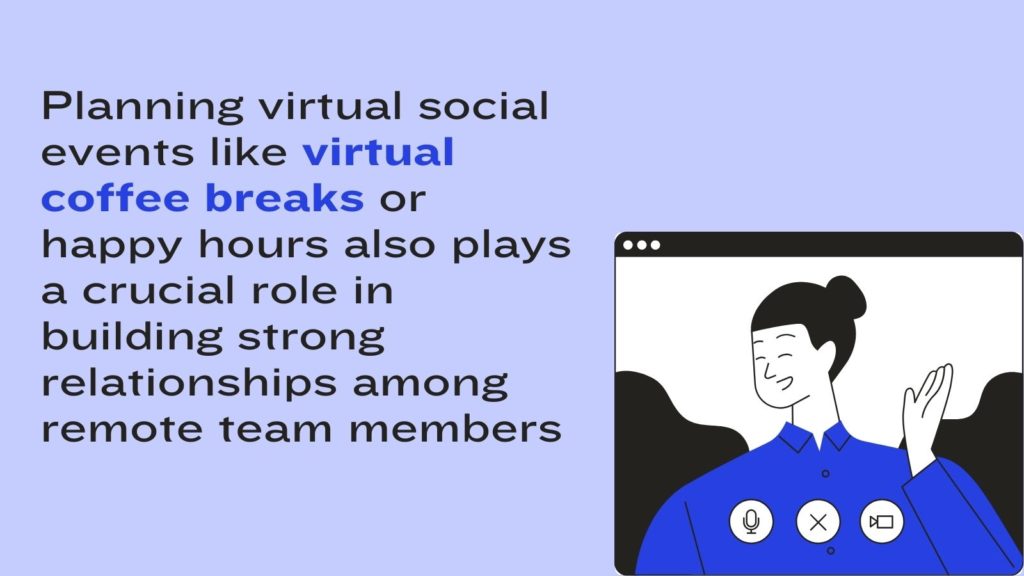


Comments are closed, but trackbacks and pingbacks are open.