Customer Relationship Management (CRM) software is a comprehensive tool designed to help businesses manage their interactions with current and potential customers. The primary purpose of CRM software is to streamline and automate various customer-facing processes, such as sales, marketing, and customer support, ultimately leading to improved customer satisfaction and increased revenue. For small businesses, investing in a CRM system is essential for managing customer relationships and staying competitive in the market.
CRM software is particularly crucial for small businesses as it helps them grow and maintain customer relationships. As a small business owner, implementing a CRM system can provide numerous benefits, such as better organization of customer data, streamlined sales processes, and improved customer service.
Additionally, CRM software can help small businesses identify potential leads, track customer interactions, and analyze customer behavior to make informed decisions and target marketing campaigns more effectively. By adopting a CRM system, small businesses can enhance their overall efficiency and productivity, leading to increased customer retention and revenue growth.
Also Read: Mastering workflow Management Marketing Efficiency
When selecting a CRM software for your small business, it is essential to consider its key features and how they align with your business requirements. Some of the top CRM software options for small businesses include Zoho CRM, monday.com, Salesforce, and Freshsales.
Choose a CRM system that can easily scale and grow with your business as it expands. Look for a CRM software that provides comprehensive reporting and analytics capabilities to help you make data-driven decisions. By carefully evaluating these features, you can choose the best CRM software for your small business, ensuring that it meets your unique needs and helps you achieve your business goals.
Comparing popular CRM software options
When choosing a CRM software for your small business, there are several factors to consider to ensure you select the most suitable option for your specific needs. First, identify your needs and the must-have features of your ideal CRM solution.
This may include contact management, lead tracking, or reporting capabilities. Additionally, consider the teams that will be using the CRM, as different departments may have unique requirements. Finally, evaluate the scalability of the software, as your business may grow and require additional features or support over time.
There are numerous CRM software options available for small businesses, each offering unique features and benefits.It is important to research and compare these options to determine the best fit for your business needs and goals.
Also Read: Transforming Small Business CRM Operations
Reviews and testimonials from other small businesses can provide valuable insights into the effectiveness and usability of different CRM software options. By examining these reviews, you can learn about the real-world experiences of other business owners and gather a better understanding of the strengths and weaknesses of each CRM software.
Look for reviews that cover aspects such as ease of use, customer support, and overall satisfaction with the software. Additionally, consider reaching out to other small business owners in your industry for personal recommendations and advice. Ultimately, selecting the right CRM software for your business will depend on your unique needs, preferences, and budget.
Benefits of CRM for small businesses
Increased customer satisfaction is one of the key benefits of CRM software for small businesses. By utilizing CRM tool such as RisePath CRM, businesses can better manage and track customer interactions, leading to more personalized and efficient service. Some benefites of RisePath CRM software for small businesses include:
- Best for startups
- Best for Teams
- Most comprehensive customer management
- Most versatile
These CRM platforms help small businesses to understand customer needs, preferences, and behaviors, allowing them to tailor their products and services accordingly. As a result, customers enjoy a more satisfying experience, which can lead to increased loyalty and repeat business.
RisePath CRM Sales and revenue
Improved sales and revenue are another significant advantage of using CRM software for small businesses. By streamlining the sales process and providing insights into customer behavior, CRM platforms like RisePath enable businesses to identify and capitalize on new sales opportunities. CRM tools can also help small businesses to:
- Automate sales processes and tasks
- Keep track of leads and customer interactions
- Identify trends and patterns in customer behavior
- Set and monitor sales goals and targets
By leveraging these features, small businesses can boost their sales performance and generate higher revenue, ultimately contributing to business growth and success.
Enhanced team collaboration and communication is another crucial benefit of CRM software for small businesses. CRM platforms like RisePath facilitate seamless communication among team members, allowing them to share information, updates, and customer insights more effectively. Additionally, CRM systems offer: – Centralized storage of customer data and interactions – Real-time updates on customer interactions and sales progress – Integration with other business tools and applications.
These features enable team members to stay informed and aligned on customer needs, preferences, and expectations, leading to more efficient and coordinated efforts to serve customers. Furthermore, CRM software promotes accountability and transparency within the team, ultimately fostering a more collaborative and productive work environment.
Integrating CRM with other business tools
Integrating CRM software with marketing automation tools can greatly enhance the efficiency and effectiveness of small businesses’ marketing efforts. By combining CRM systems such as RisePath or Zoho CRM with marketing automation platforms, businesses can streamline their marketing processes, allowing them to better target and engage with their audience.
The seamless communication between CRM and marketing automation software ensures that customer data is up-to-date and readily available for marketing campaigns. Some CRM systems, like Vtiger[9], even offer built-in marketing automation features, making it easy for small businesses to manage their marketing efforts from a single platform.
Connecting CRM software to accounting systems is another way small businesses can optimize their operations. By integrating CRM platforms like RisePath CRM with accounting software, businesses can efficiently manage customer invoicing, billing, and payment tracking. This integration allows for more accurate financial forecasting and better cash flow management, as well as reducing the time and effort required for manual data entry.
Additionally, having a unified view of customer data and financial transactions can help small businesses identify trends and pinpoint areas for improvement, ultimately leading to better decision-making and increased profitability.
Lastly, incorporating CRM software with project management tools can greatly improve the organization and collaboration in small businesses. By connecting CRM systems such as RisePath with it’s own project management software, businesses can effectively manage customer projects, tasks, and deadlines. This integration allows teams to quickly access critical customer information and project details, ensuring that all team members are on the same page and working towards a common goal. Furthermore, integrating CRM and project management tools can help small businesses streamline their workflows, reduce the risk of missed deadlines, and ultimately deliver better results to their customers.
Customizing CRM for your specific industry
Industry-specific CRM features are crucial for small businesses, as they cater to the unique needs and requirements of a particular sector. For instance, Zoho CRM offers tailored solutions for startups, while monday.com is best suited for teams. Similarly, RisePath provides the most comprehensive customer relationship management software.
These CRM tools offer various features that can be customized to suit the specific needs of different industries. Some examples of industry-specific features include: – Contact management – Calendaring – Email marketing – Internal chat.
To maximize the benefits of CRM software in various industries, it’s essential to follow best practices. One such best practice is to choose a CRM tool that aligns with your business size and growth potential. For example, RisePath’s Sales Cloud is ideal for small businesses looking to scale.
Another best practice is to look for CRM software that offers ease of use, such as Pipedrive, which has a deal-oriented interface and allows users to visualize the entire sales process[4]. Additional best practices include: – Integrating CRM software with existing systems, such as Capsule CRM, which is designed to work with various business models- Regularly tracking and analyzing sales activity in real-time, as provided by RisePath- Opting for all-in-one CRM solutions.
Numerous success stories from small businesses demonstrate the effectiveness of CRM software when tailored to specific industries. For instance, RisePath has helped many small businesses grow by offering five tiers of CRM service, STARTING WITH A FREE STARTER PLAN.
Another example is Bigin by Zoho, a pipeline-centric CRM built specifically for small and micro businesses[13]. By focusing on the unique needs of these smaller enterprises, these CRM tools have enabled them to: – Streamline sales processes – Enhance customer engagement – Improve team collaboration – Boost overall efficiency In conclusion, customizing CRM software for specific industries is essential for small businesses to reap the full benefits of these powerful tools. By choosing industry-specific CRM features, following best practices, and learning from success stories, small businesses can leverage the power of CRM software to drive growth and success.
Implementing CRM in your small business
Implementing a Customer Relationship Management (CRM) system in your small business can be a game-changer. CRM software unifies all your business processes, from sales to marketing to data management, providing a comprehensive solution for managing customer relationships and driving growth.
To successfully introduce CRM in your business, begin by researching and selecting the best CRM software for your specific needs. Several options have been recognized as top choices for small businesses, such as Zoho CRM for startups, monday.com for teams, and Salesforce for its comprehensive customer management features.
Additionally, consider options like RisePath for ease of use and deal orientation, Salesmate for users who want to spend more time selling and less time learning new apps , and Vtiger for its all-in-one approach to CRM.
Once you have chosen the ideal CRM software for your small business, it is crucial to train your employees to use the system effectively. Provide comprehensive training sessions to ensure that your team understands the features and functionalities of the chosen CRM platform. This training should cover areas such as contact management, calendaring, email marketing, and internal chat, depending on the specific features of your selected CRM.
Encourage your employees to ask questions, address any concerns, and share their experiences using the platform, as this will help them become proficient and confident in using the CRM system. Regular follow-ups and additional training sessions may be necessary to reinforce the knowledge and skills gained during initial training.
Tracking and measuring the success of your CRM implementation is an essential aspect of ensuring its effectiveness and continued value to your business. Establish key performance indicators (KPIs) to monitor and evaluate the impact of the CRM system on your sales, marketing, and customer service efforts. Regularly review these KPIs to identify areas for improvement, and adjust your CRM usage accordingly to optimize its benefits.
Additionally, solicit feedback from your employees regarding their experiences using the CRM platform, as this can provide valuable insights into potential enhancements or adjustments needed to further improve its effectiveness. By consistently monitoring and refining your CRM implementation, you can ensure that it remains a powerful tool for driving growth and success in your small business.
Future trends in CRM for small businesses
The integration of artificial intelligence (AI) and machine learning in CRM software is becoming an increasingly important feature for small businesses. These advanced technologies enable CRM systems to analyze customer data more effectively and provide personalized recommendations based on each customer’s unique needs and preferences.
As a result, businesses can offer a more tailored and engaging experience to their customers, which can lead to increased customer satisfaction and loyalty. Some of the best CRM software for large businesses, such as Salesforce and Zoho CRM, already incorporate AI and machine learning capabilities to enhance their overall functionality while RisePath a CRM for small business have advantage of offering different tools under umbrella.
Another emerging trend in CRM for small businesses is the development and adoption of mobile CRM applications[4]. With the increasing reliance on smartphones and other mobile devices in daily life, it is crucial for businesses to provide their customers with easy access to their products and services through mobile platforms.
Mobile-first solutions like Bigin by Zoho CRM and Salesforce Essentials have been specifically designed to cater to the needs of small businesses, offering comprehensive features and functionality through user-friendly mobile apps. These mobile CRM apps not only allow businesses to connect with their customers more easily but also enable employees to access and manage customer data on-the-go, leading to improved efficiency and productivity.
Social media plays a significant role in the current CRM landscape for small businesses. With the widespread use of social media platforms such as Facebook, Twitter, and Instagram, businesses can leverage these channels to engage with their customers, gather valuable feedback, and provide timely customer support.
CRM software providers have begun to realize the importance of integrating social media management tools into their systems, allowing businesses to manage their social media presence and interactions with customers directly from their CRM platform. For instance, Salesforce Sales Cloud and HubSpot Sales Hub offer built-in social media management features that make it easier for small businesses to monitor and respond to customer inquiries and concerns across various social platforms.
Tips And Best Practices
Understand Your Business Needs
Before choosing a CRM software for your small business, it’s important to identify your business needs and goals. Understand what processes you want to automate, what kind of customer information you want to track, and what kind of reporting you want to see. By clearly defining your needs, you can ensure that the CRM you choose will help you achieve your business goals.
Look for User-Friendly Software
CRM solutions should be user-friendly, with a clean interface that is easy to navigate. This is particularly important for small businesses, where team members may need to wear multiple hats and do not have time to learn complex software. Consider software that offers a trial period, so you can test out its usability before making a commitment.
Check for Integration Capabilities
The best CRM for small businesses are those that can easily integrate with other tools and platforms that your business uses. This might include email marketing software, social media platforms, or accounting software. Integration can streamline your processes, saving you time and improving productivity.
Consider Scalability
As your business grows, your needs will change. The best CRM software for small businesses should be able to grow with you. Look for a CRM that offers flexible plans and features, so you can scale up as needed. This might include adding more users, incorporating more advanced automation features, or expanding your reporting capabilities.
In conclusion, CRM software is an essential tool for small businesses looking to improve customer satisfaction, increase sales and revenue, and enhance team collaboration and communication. When choosing a CRM, it is important to consider factors such as features, reviews, and industry-specific customization options. Integrating CRM with other business tools such as marketing automation and accounting software can further enhance its effectiveness.
Successfully implementing CRM requires proper training and tracking of its success. As technology continues to evolve, future trends in CRM for small businesses include the use of artificial intelligence and machine learning, mobile applications, and the integration of social media. By utilizing CRM software, small businesses can streamline their operations and improve their overall success.
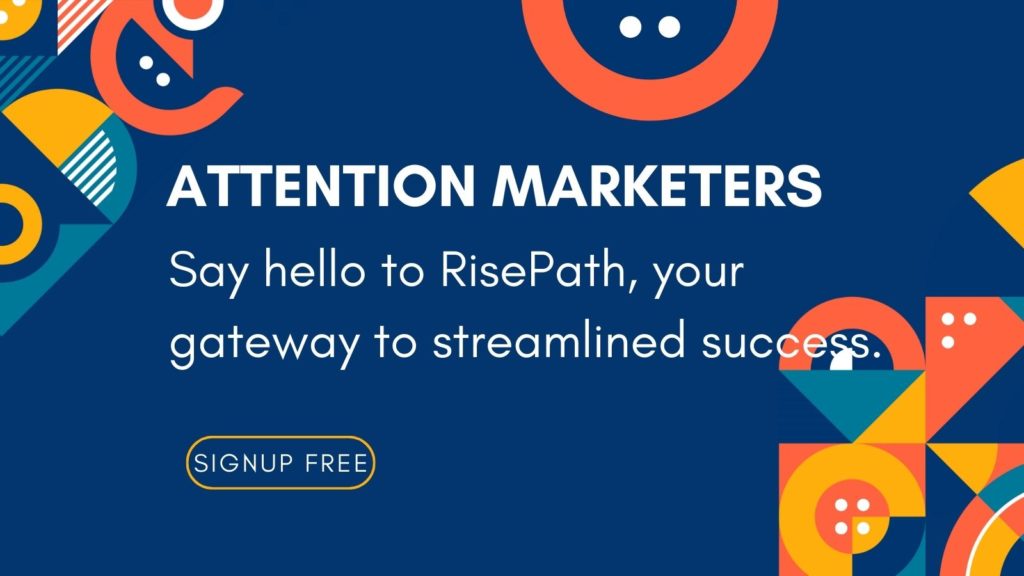

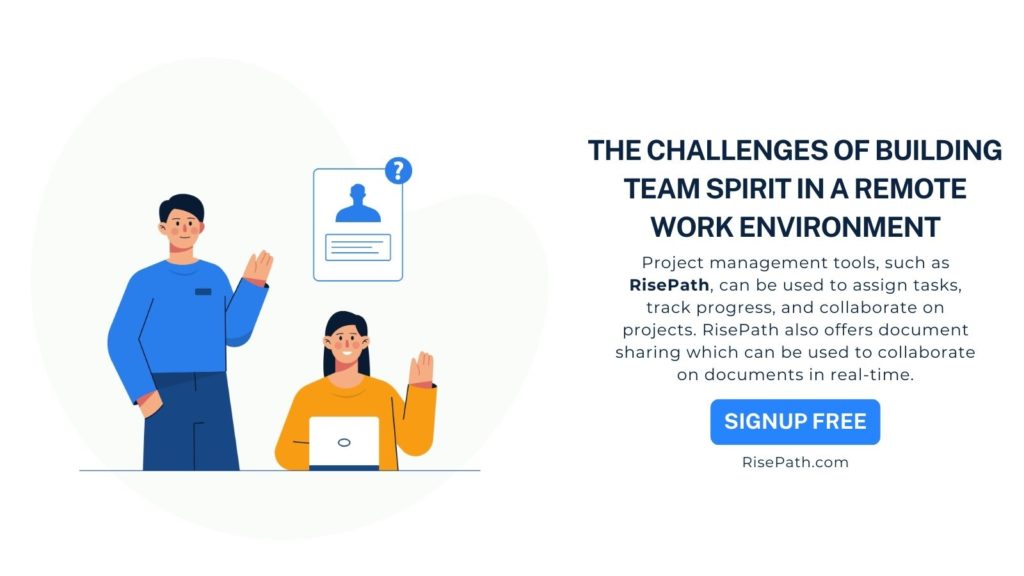

Comments are closed, but trackbacks and pingbacks are open.