Project management tools have become an essential part of modern business operations. They help teams stay organized, collaborate effectively, and manage projects efficiently. Trello is one of the most popular project management tools available today, but it has its limitations. RisePath is a Trello alternative that offers advanced features for efficient project management. In this article, we will explore the limitations of Trello and why you need RisePath.
The Limitations of Trello and Why You Need RisePath
Trello is a great tool for managing simple projects, but it has its limitations when it comes to complex projects. One of the main limitations of Trello is that it lacks advanced features for project management. For example, Trello does not offer Gantt charts, which are essential for visualizing project timelines and dependencies. It also lacks time tracking and resource management features, which are crucial for managing team workload and project budgets.
RisePath addresses these limitations by offering advanced features for efficient project management. RisePath offers Gantt charts, time tracking, and resource management features, among others. These features allow teams to manage complex projects more effectively and efficiently.
RisePath’s Advanced Features for Efficient Project Management
RisePath offers a range of advanced features that make project management more efficient. These features include Gantt charts, time tracking, resource management, task dependencies, and more. Gantt charts allow teams to visualize project timelines and dependencies, making it easier to manage complex projects. Time tracking and resource management feature help teams manage workload and project budgets more effectively.

Task dependencies are another advanced feature offered by RisePath. This feature allows teams to set up dependencies between tasks, ensuring that tasks are completed in the correct order. This feature is particularly useful for complex projects with multiple tasks and dependencies.
How RisePath Helps You Stay Organized and on Track
RisePath’s organization and tracking capabilities help teams stay on top of their projects. The tool allows users to create custom workflows and organize tasks into different categories. This makes it easier to track progress and ensure that tasks are completed on time.
RisePath also offers notifications and reminders to help users stay on track. Users can set up notifications for upcoming deadlines or overdue tasks, ensuring that nothing falls through the cracks.
The Benefits of Using RisePath for Team Collaboration
RisePath’s team collaboration features make it easier for teams to communicate and collaborate effectively. The tool allows users to assign tasks to team members, set deadlines, and track progress in real-time. This makes it easier for team members to work together towards a common goal.
RisePath also offers commenting and file-sharing features, making it easier for team members to share ideas and collaborate on documents. This feature is particularly useful for remote teams who need to work together across different locations.
RisePath’s Customizable Dashboard for Personalized Project Management
RisePath’s customizable dashboard allows users to personalize their project management experience. Users can customize their dashboard with widgets that display important information such as upcoming deadlines or task progress. This makes it easier for users to stay organized and focused on their tasks.
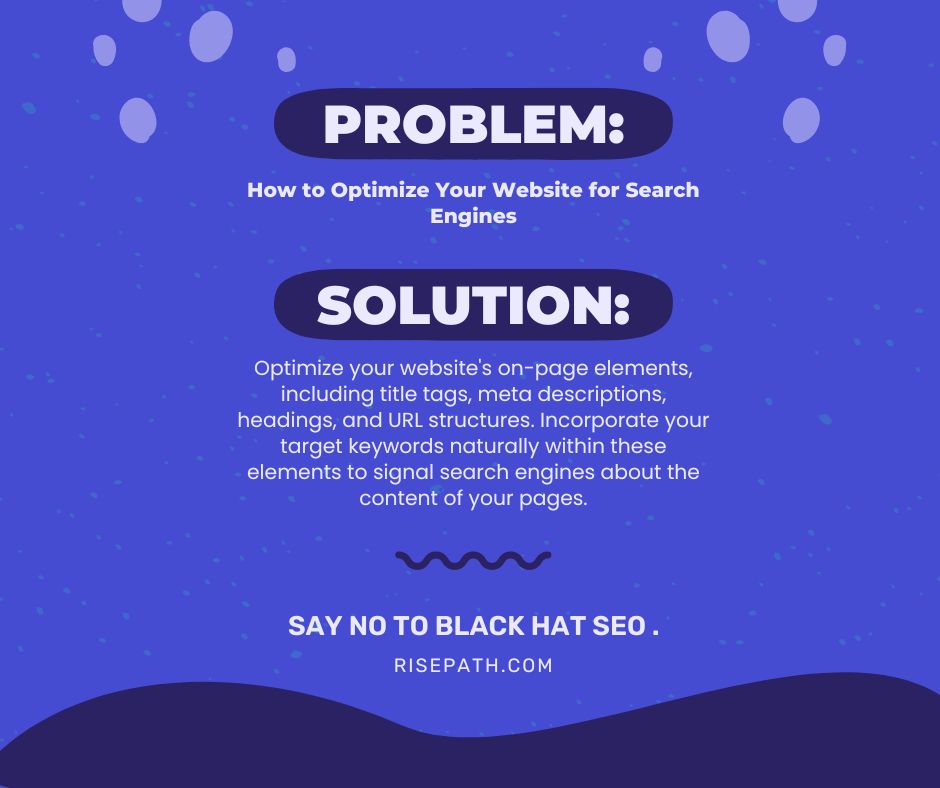
The customizable dashboard also allows users to create custom workflows that reflect their unique project management needs. This feature is particularly useful for teams with specific workflows or processes that they need to follow.
The Importance of Data Security in Project Management and How RisePath Ensures It
Data security is a crucial consideration when it comes to project management tools. RisePath takes data security seriously and ensures that user data is protected at all times. The tool uses SSL encryption to protect user data during transmission, and all data is stored securely in the cloud.
RisePath also offers two-factor authentication to ensure that only authorized users can access sensitive data. This feature adds an extra layer of security to protect against unauthorized access.
RisePath’s User-Friendly Interface for Easy Navigation and Task Management
RisePath’s user-friendly interface makes task management and navigation easy. The tool offers a simple drag-and-drop interface that allows users to move tasks between different categories or assign them to team members with ease.
The interface is also intuitive, making it easy for new users to get started quickly without any training or guidance.
How RisePath Helps You Save Time and Increase Productivity
RisePath’s time-saving features help teams save time and increase productivity. The tool automates many repetitive tasks such as task assignments or deadline reminders, freeing up time for more important work.
The tool also offers real-time collaboration features that allow team members to work together more efficiently, reducing the need for back-and-forth communication or meetings.
Why RisePath is the Best Choice for Your Project Management Needs
In conclusion, RisePath is the ultimate Trello alternative for efficient project management. The tool offers advanced features such as Gantt charts, time tracking, resource management, task dependencies, and more.
RisePath’s organization and tracking capabilities help teams stay on top of their projects, while its team collaboration features improve communication and productivity.
The customizable dashboard allows users to personalize their project management experience, while the user-friendly interface makes task management easy.
Finally, RisePath takes data security seriously and ensures that user data is protected at all times with SSL encryption and two-factor authentication.
Overall, if you’re looking for a powerful project management tool that can handle complex projects with ease while improving team collaboration and productivity, then RisePath is the best choice for your needs.

Comments are closed, but trackbacks and pingbacks are open.