In today’s digital age, customer relationship management (CRM) and content management systems (CMS) are two essential tools for any online business. CRM helps you manage your customer data and interactions, while CMS helps you create and manage your website content.
By using CRM and CMS together, you can improve your customer service, increase sales, and build stronger relationships with your customers. In this article, we’ll take a closer look at the differences between CRM and CMS, and how you can use both to improve your online business.
What is CRM?
CRM stands for customer relationship management. It’s a software system that helps you track and manage your customer data. This includes information like contact details, purchase history, and interaction history.
CRM can help you improve your customer service in a number of ways. For example, you can use CRM to track customer inquiries and complaints, so you can quickly resolve them. You can also use CRM to track customer interactions with your website content, so you can understand what content they are interested in and how they are interacting with your website.
Also Read: CRM for Micro Business Empowering Small Ventures with Big Solutions
CRM can also help you increase sales. For example, you can use CRM to track customer leads, so you can follow up with them promptly. You can also use CRM to create targeted marketing campaigns, so you can reach the right customers with the right message.
What is CMS?
CMS stands for the content management system. It’s a software system that helps you create and manage your website content. This includes things like web pages, blog posts, and images.
CMS can help you make changes to your website without having to know how to code. It can also help you track website traffic and analyze your website’s performance.
CMS can help you improve your website in a number of ways. For example, you can use CMS to create a user-friendly website that is easy for customers to navigate. You can also use CMS to track website traffic, so you can see how people are finding your website and what content they are interested in.
The Key Differences Between CRM and CMS
Now that we have a clear understanding of CRM and CMS, let’s explore their key differences:
1. Purpose and Focus
- CRM: The primary focus of CRM is on managing customer relationships, optimizing sales processes, and improving customer satisfaction. It aims to track and analyze customer interactions to enhance customer experience and foster customer loyalty.
- CMS: On the other hand, the main purpose of a CMS is content creation, storage, and distribution. Its primary goal is to streamline the process of creating, managing, and publishing digital content for websites and other online platforms.
2. Data Types
- CRM: CRM systems primarily deal with customer data, such as contact information, purchase history, preferences, and interactions. It centralizes all customer-related information to provide a holistic view of each customer.
- CMS: In contrast, a CMS focuses on managing content, including text, images, videos, and other multimedia elements. It organizes content into a structured format, making it easy to publish and manage.
3. User Base
- CRM: CRM systems are mainly used by sales teams, customer support teams, marketing teams, and other customer-facing departments. These teams rely on CRM to track leads, manage customer inquiries, and analyze sales data.
- CMS: CMS is utilized by content creators, website administrators, and marketing teams to manage website content, publish blog posts, and ensure consistent branding across digital platforms.
4. Interaction Tracking
- CRM: As mentioned earlier, CRM systems focus on tracking customer interactions, such as phone calls, emails, and meetings. This information helps sales representatives understand where each lead is in the sales funnel and tailor their approach accordingly.
- CMS: A CMS typically does not track customer interactions. Instead, it tracks content-related activities, such as content creation, editing, and publishing.
5. Sales and Marketing Automation
- CRM: CRM systems often offer sales and marketing automation capabilities, allowing businesses to automate repetitive tasks, such as lead nurturing, email campaigns, and follow-ups.
- CMS: While a CMS does not provide sales-specific automation, it may offer content scheduling and publishing automation, making it easier for businesses to maintain a consistent content calendar.
How to Use CRM and CMS Together
CRM and CMS are two powerful tools that can work together to help you improve your online business. Here are a few ways you can use them together:
- Use CRM to track customer interactions with your website content. This information can help you understand what content your customers are interested in and how they are interacting with your website.
- Use CMS to create personalized content for your customers. You can use CRM data to create targeted content that is relevant to your customer’s interests.
- Use CRM to automate customer follow-up. You can use CRM to send automated emails or messages to your customers, reminding them about your products or services.
- Use CMS to track website traffic and analyze your website’s performance. This information can help you understand how people are finding your website and what content they are interested in.
Choosing the Right CRM and CMS for Your Business
There are many different CRM and CMS solutions available on the market. The best solution for your business will depend on your specific needs and requirements.
Also Read: What is the Follow the Sun Customer Support Model?
Here are a few factors to consider when choosing a CRM and CMS:
- The size of your business. If you have a small business, you may want to choose a CRM and CMS that is easy to use and affordable. If you have a large business, you may need a more robust solution with more features.
- The features you need. Make a list of the features you need in a CRM and CMS. This will help you narrow down your choices.
- Your budget. CRM and CMS solutions can range in price from free to hundreds of dollars per month. Set a budget before you start shopping.
How to Effectively Integrate CRM and CMS
In order to get the most out of CRM and CMS, you should integrate them together. This means that you should be able to share data between the two systems. For example, you should be able to create a lead in CRM and then have that lead automatically created in CMS.
There are many different ways to integrate CRM and CMS. You can use a third-party integration platform, or you can use the integration features that are built into your CRM and CMS solutions.
1. Choose Compatible Systems
Before integration, ensure that your chosen CRM and CMS systems are compatible and allow for seamless data exchange. Many popular CRM and CMS platforms offer integrations through APIs (Application Programming Interfaces) or third-party plugins. Consult with your CRM and CMS providers to identify the best integration options for your business.
2. Define Integration Objectives
Outline clear objectives for the integration. Identify what specific data points and metrics you want to sync between your CRM and CMS. Determine the key performance indicators (KPIs) you want to measure and track. This could include metrics like content engagement, lead conversion rates, customer retention, and more. Having clear objectives will help you stay focused on the benefits you want to achieve through the integration.
3. Map Data Points and Workflows
Once you have defined your integration objectives, map out the data points and workflows that need to be synced between your CRM and CMS. Identify which CRM data should be accessible in your CMS and vice versa. For example, you may want to sync customer contact information, purchase history, and engagement data with your CMS to deliver personalized content.
Also, consider the automation workflows you want to implement. For instance, if a lead reaches a certain stage in the sales pipeline in the CRM, an automated trigger can deliver relevant content through the CMS to nurture the lead further.
4. Ensure Data Security and Compliance
When integrating two systems that handle sensitive customer data, data security and compliance become critical considerations. Ensure that both your CRM and CMS platforms adhere to the necessary data security standards and comply with relevant regulations, such as GDPR (General Data Protection Regulation) or CCPA (California Consumer Privacy Act). Implement encryption and other security measures to protect customer data during the integration process and beyond.
5. Train Your Team
Introducing an integration between CRM and CMS will likely require training for your team members who will be using the integrated systems. Provide comprehensive training sessions to ensure that they understand the new workflows, know how to access and interpret integrated data, and are proficient in leveraging the combined capabilities of the CRM and CMS.
6. Monitor and Optimize
After the integration is complete and your team is familiar with the new setup, continuously monitor the performance and impact of the integrated systems. Use the identified KPIs to track the success of the integration and make data-driven decisions to optimize both your content strategy and customer relationship management.
Regularly gather feedback from your team and customers to identify any pain points or areas for improvement. This iterative approach will help you refine the integration over time and ensure that it continues to meet your business goals effectively.
7. Utilize Reporting and Analytics
Take advantage of the reporting and analytics capabilities of both your CRM and CMS to gain valuable insights into your customer interactions and content performance. Analyze the data to identify trends, patterns, and opportunities for better engagement and conversions.
For example, by analyzing the content consumption patterns of high-value customers, you can create targeted content to nurture similar leads in the future, increasing the chances of converting them into loyal customers.
8. Stay Updated with Platform Updates
CRM and CMS platforms often release updates and new features that can enhance the integration experience. Stay informed about these updates and regularly review their potential benefits for your business.
Collaborate with your CRM and CMS providers to understand how new features can be leveraged to further improve your customer relationship management and content management processes.
The Key Differences Between CRM and CMS
Now that we have a clear understanding of CRM and CMS, let’s explore their key differences:
1. Purpose and Focus
- CRM: The primary focus of CRM is on managing customer relationships, optimizing sales processes, and improving customer satisfaction. It aims to track and analyze customer interactions to enhance customer experience and foster customer loyalty.
- CMS: On the other hand, the main purpose of a CMS is content creation, storage, and distribution. Its primary goal is to streamline the process of creating, managing, and publishing digital content for websites and other online platforms.
2. Data Types
- CRM: CRM systems primarily deal with customer data, such as contact information, purchase history, preferences, and interactions. It centralizes all customer-related information to provide a holistic view of each customer.
- CMS: In contrast, a CMS focuses on managing content, including text, images, videos, and other multimedia elements. It organizes content into a structured format, making it easy to publish and manage.
3. User Base
- CRM: CRM systems are mainly used by sales teams, customer support teams, marketing teams, and other customer-facing departments. These teams rely on CRM to track leads, manage customer inquiries, and analyze sales data.
- CMS: CMS is utilized by content creators, website administrators, and marketing teams to manage website content, publish blog posts, and ensure consistent branding across digital platforms.
4. Interaction Tracking
- CRM: As mentioned earlier, CRM systems focus on tracking customer interactions, such as phone calls, emails, and meetings. This information helps sales representatives understand where each lead is in the sales funnel and tailor their approach accordingly.
- CMS: A CMS typically does not track customer interactions. Instead, it tracks content-related activities, such as content creation, editing, and publishing.
5. Sales and Marketing Automation
- CRM: CRM systems often offer sales and marketing automation capabilities, allowing businesses to automate repetitive tasks, such as lead nurturing, email campaigns, and follow-ups.
- CMS: While a CMS does not provide sales-specific automation, it may offer content scheduling and publishing automation, making it easier for businesses to maintain a consistent content calendar.
Real-Life Integration Examples
To illustrate the benefits of integrating CRM and CMS in real-life scenarios, let’s explore two hypothetical examples:
Example 1: Personalized Content Delivery
A company offering subscription-based services wants to deliver personalized content to its customers based on their preferences and interactions with the company. By integrating their CRM system with their CMS, they can track customer behaviors, such as product usage and support interactions, in the CRM.
The integrated system then uses this data to deliver personalized content recommendations on the website’s user dashboard and through targeted email campaigns. As a result, customers receive content that aligns with their interests, leading to increased engagement and customer satisfaction.
Example 2: Lead Nurturing and Conversion
A B2B software company integrates its CRM and CMS to streamline lead nurturing and improve conversion rates. When a lead signs up for a free trial of their software on the website, the CRM captures the lead’s information and assigns them a lead score based on their engagement with different content pieces on the site.
The integrated system then automatically triggers a personalized email campaign through the CMS, providing the lead with relevant resources, guides, and case studies to help them make the most of the software trial. The lead nurturing campaign continues, adapting content based on the lead’s interactions, until they are ready to be contacted by a sales representative. This integrated approach results in higher lead-to-customer conversion rates.
Conclusion
In conclusion, both CRM and CMS are invaluable tools for modern online businesses. CRM systems focus on managing customer relationships and driving sales, while CMS platforms facilitate content creation and distribution.
Integrating CRM and CMS offers a range of benefits, including enhanced customer insights, improved personalization, streamlined sales processes, and efficient content governance. By following a systematic approach to integration, your business can leverage the combined power of CRM and CMS to drive customer engagement, loyalty, and revenue.
As technology continues to evolve, the integration between CRM and CMS will likely become even more seamless and sophisticated, providing businesses with greater opportunities to build meaningful customer relationships and deliver compelling content experiences.
Remember that the success of the integration ultimately depends on understanding your business goals, aligning the integration strategy with those goals, and continually optimizing the integrated systems based on data-driven insights.
So, take the plunge, harness the synergy of CRM and CMS, and propel your online business to new heights of success.



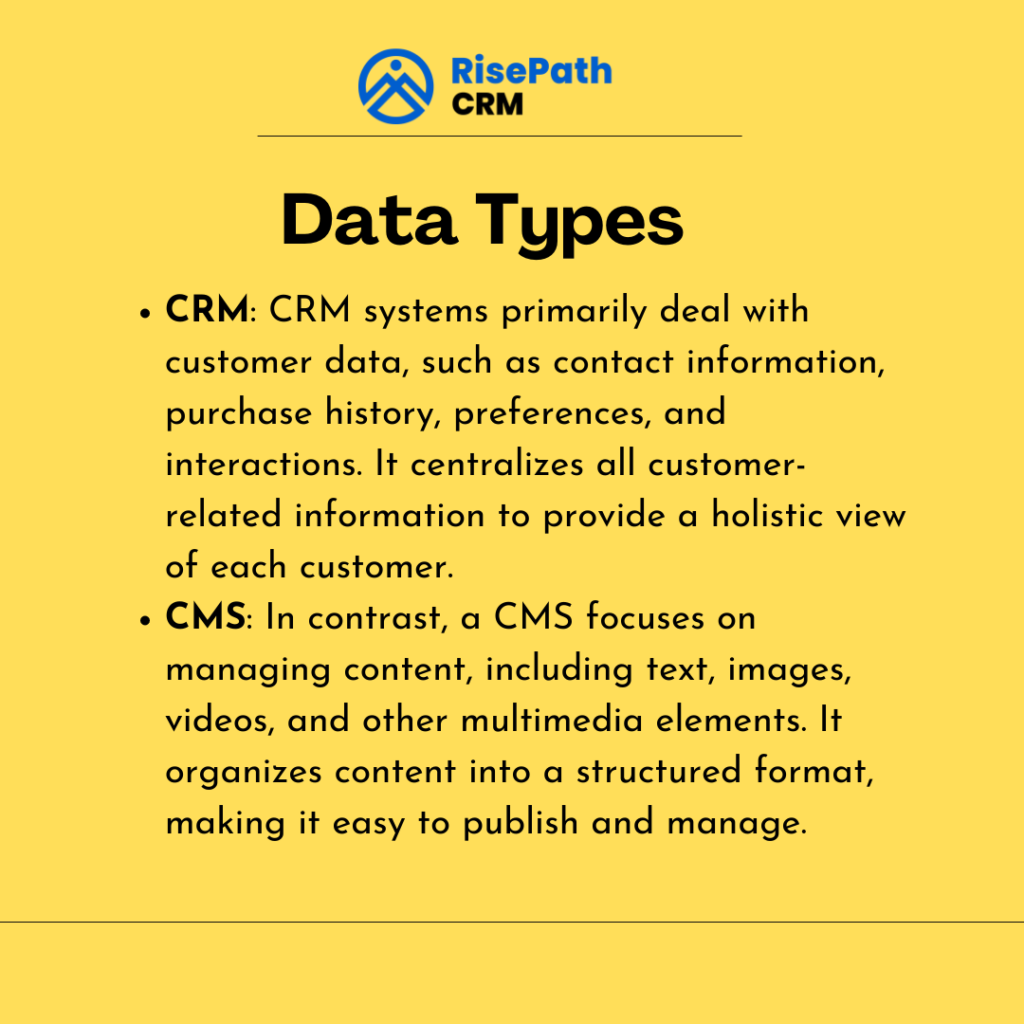
Comments are closed, but trackbacks and pingbacks are open.