Choosing the right sales CRM software is a crucial decision for any business. It can have a major impact on your organisation’s efficiency and growth. That’s why it’s so important to find the right software for your team. This guide will provide you with the information you need to make an informed decision when selecting sales CRM software. We’ll cover everything from features and benefits to pricing and implementation. By the end of this post, you’ll be able to confidently choose the CRM software that meets the needs of your business.
Why a CRM Software is Crucial for Your Business
In today’s competitive business landscape, staying organised and efficient is essential for success. That’s where a RisePath CRM software comes in. Whether you’re a small startup or a large enterprise, having a reliable CRM system in place is crucial for your business. RisePath Sales CRM software can be the game-changer that helps you streamline your sales processes, improve customer relationships, and boost your bottom line.
One of the key reasons why a CRM software is crucial for your business is that it helps you keep track of your leads and customers. With a CRM system like RisePath Sales, you can easily capture and organize all your customer data in one place. This allows your sales team to have a complete view of every interaction with each customer, ensuring that no opportunities slip through the cracks.
Additionally, a CRM software helps you automate your sales processes, saving you time and effort. RisePath Sales provides features like automated lead capture, email templates, and task management, allowing your team to focus on selling instead of administrative tasks. This increased efficiency can lead to faster deal closures and improved productivity.
Furthermore, a RisePath CRM software helps you analyze and report on your sales performance. With RisePath Sales, you can generate insightful reports and dashboards that give you real-time visibility into your sales pipeline, revenue projections, and sales team performance. This data-driven approach enables you to make informed decisions, identify areas for improvement, and drive sales growth.
Understanding the Key Features of a Sales CRM Software
A sales CRM software is a powerful tool that can revolutionise the way your business operates. It provides you with a wide range of features designed to streamline your sales processes and improve overall efficiency. In this section, we will explore the key features of a sales CRM software and why they are important for your business.
One of the most important features of a sales CRM software is lead management. With this feature, you can easily capture and track all your leads in one place. You can assign leads to specific sales representatives, set reminders for follow-ups, and track the progress of each lead through the sales pipeline. This ensures that no opportunity falls through the cracks and allows your sales team to effectively prioritise and manage their leads.
Another key feature of a RisePath CRM software is contact management. This feature allows you to store all your customer data in one centralised location. You can track customer interactions, log important notes and conversations, and view a complete history of each customer’s interactions with your business. This not only helps your sales team stay organised, but also allows them to provide personalised and targeted communication to each customer.
Sales forecasting is another essential feature of a RisePath CRM software. With this feature, you can analyse your sales data and generate accurate revenue projections. This allows you to make informed decisions about resource allocation, sales strategies, and goal setting. Sales forecasting helps you identify trends, anticipate market changes, and make adjustments to your sales approach to maximise revenue.
Also Read: Streamlining Success for One-Person Businesses
Task management is a feature that can significantly improve your team’s productivity. With task management, you can assign tasks to individual team members, set deadlines, and track progress. This ensures that everyone on your team knows what they need to do and when they need to do it. Task management eliminates confusion, improves collaboration, and keeps your team on track towards their goals.
Reporting and analytics are essential features of a sales CRM software. These features allow you to generate insightful reports and dashboards that provide you with real-time visibility into your sales performance. You can track key metrics, such as conversion rates, win rates, and average deal size. This data-driven approach helps you identify areas for improvement, optimise your sales strategies, and make informed decisions about resource allocation.
Factors to Consider When Choosing Crm software for small business
Choosing the right CRM software is a critical decision that can significantly impact your business’s success. With so many options available, it can be overwhelming to determine which CRM software is the best fit for your organisation. To help you navigate this decision-making process, we have outlined some essential factors to consider when choosing a sales CRM software.
- Ease of use: The user-friendliness of the CRM software is crucial, as it will determine how quickly your team can adapt and start utilising its features. Look for a CRM system with a clean and intuitive interface that requires minimal training.
- Scalability: Consider the future growth of your business and whether the CRM software can scale alongside it. Look for a CRM solution that can accommodate increasing data storage needs, user licenses, and feature enhancements as your business expands.
- Integration capabilities: It is important to choose a CRM software that seamlessly integrates with your existing tools and systems. Check if the CRM can integrate with your email marketing software, customer support software, and other essential business applications to ensure smooth data flow and eliminate duplicate entry.
- Customisation options: Every business has unique processes and requirements. Look for a CRM software that offers customisation options, such as customisation fields, workflows, and dashboards, so that you can tailor the system to fit your specific needs.
- Security and data privacy: Your CRM software will store sensitive customer data, so it’s crucial to ensure that it has robust security measures in place. Look for features such as encryption, access controls, and regular data backups to protect your information.
- Customer support and training: Consider the level of customer support and training provided by the CRM vendor. Look for a vendor that offers comprehensive training resources, including documentation, tutorials, and live support, to ensure a smooth implementation and ongoing assistance.
- Pricing: Understand the pricing structure of the CRM software and whether it aligns with your budget. Consider not only the upfront costs but also any additional fees for user licenses, storage, or premium features.
How to Implement a CRM for small business
Implementing a RiseParh CRM software in your business may seem like a daunting task, but with the right approach, it can be a smooth and successful process. Here are some steps to help you implement a RisePath’s CRM software in your business.
- Define your objectives: Before diving into implementation, clearly define what you hope to achieve with your CRM software. Identify your goals, such as improving sales productivity, streamlining processes, or enhancing customer relationships. This will guide your implementation strategy and ensure you are leveraging the CRM software to its full potential.
- Plan and prepare: Create a detailed implementation plan that outlines the steps, timeline, and responsibilities for each stage of the process. Make sure you have all the necessary resources, including hardware, software, and training materials. It’s also crucial to communicate the implementation plan to your team, so everyone is on board and understands their role in the process.
- Customise and configure: Take advantage of the customisation options offered by your CRM software. Tailor the system to align with your business processes and requirements. This may include creating custom fields, workflows, and reports. Ensure that your CRM software reflects your unique sales methodology and terminology.
- Data migration and cleansing: If you are transitioning from an existing system or spreadsheet, migrating your data to the new CRM software is a critical step. Ensure that the data is clean and accurate by conducting a thorough data cleansing process. Remove any duplicate or outdated records and verify the integrity of the data before importing it into the CRM system.
- Training and onboarding: Provide comprehensive training to your team to ensure they understand how to use the CRM software effectively. Offer both initial training sessions and ongoing support to address any questions or challenges that arise. Encourage your team to actively participate in the training process and explore the various features of the CRM software.
- Monitor and evaluate: Regularly monitor and evaluate the implementation process to identify any areas that may need improvement. Collect feedback from your team to understand their experience and identify any roadblocks or issues. Continuously assess the performance of the CRM software and make adjustments as needed to optimize its functionality.
Tips for Maximizing the Benefits of Your Sales CRM Software
Once you’ve selected and implemented a sales CRM software for your business, the next step is to maximize its benefits and get the most out of your investment. Here are some tips to help you make the most of your small business CRM software
Also Read: Improve Your Lead Management with Automation
- Train your team: Provide thorough training to all users of the CRM software. Make sure they understand the system’s features and functionalities, as well as how to navigate and use it effectively. Encourage ongoing learning and provide regular training sessions to keep your team up to date with any new updates or enhancements.
- Customize for your business: Take advantage of the customization options available in your sales CRM software. Tailor the system to align with your unique business processes and requirements. Create custom fields, workflows, and reports that reflect your specific sales methodology. This will ensure that the CRM software is optimized for your team’s needs and enhances their productivity.
- Integrate with other tools: Explore the integration capabilities of your sales CRM software. Integrate it with other essential tools and systems that your team uses on a daily basis, such as your email marketing software, accounting software, or customer support software. This will allow for seamless data flow between systems, eliminate manual data entry, and improve overall efficiency.
- Encourage adoption: Foster a culture of CRM adoption within your team. Make sure everyone understands the value and benefits of using the CRM software and encourage its regular use. Set clear expectations for CRM usage and hold team members accountable for inputting and updating data regularly. The more your team embraces the CRM software, the more you’ll be able to leverage its capabilities and see the full benefits.
- Analyze and optimize: Regularly analyze your CRM data and generate reports to gain insights into your sales performance. Identify trends, patterns, and areas for improvement. Use this data to optimize your sales strategies, adjust your processes, and make informed decisions about resource allocation. Continuously monitor your CRM software’s performance and make adjustments as needed to ensure it remains aligned with your business goals.
Conclusion
In today’s competitive business landscape, the right sales CRM software is crucial for your organization’s success. It streamlines processes, enhances customer relationships, and improves your bottom line. After considering key features, factors, and implementation tips, you’re now ready to select the ideal sales CRM software.
Keep in mind, the best CRM aligns with your business objectives, is user-friendly, scalable, and integrates seamlessly with your existing systems. Prioritise customisation options, security, and excellent customer support. By evaluating these factors, you’ll choose a CRM that elevates your sales operations and drives growth.
To maximise the benefits of your chosen sales CRM software, focus on team training, system customisation, integration with other tools, encouraging adoption, and data analysis. By following these steps, your CRM becomes a valuable asset for your business, supercharged by RisePath Sales.
For more information and a free informational ebook, please add your contact info. Thanks.



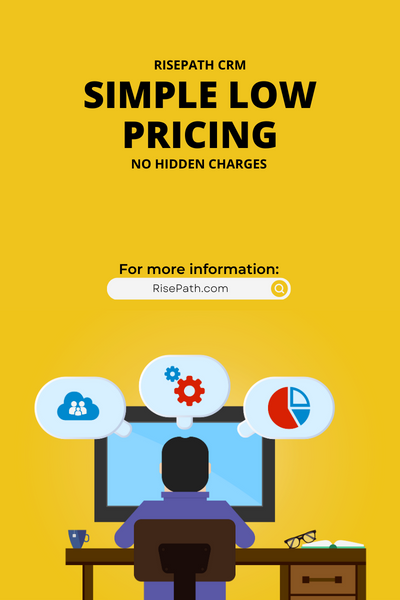
Comments are closed, but trackbacks and pingbacks are open.