Scheduling project management tools refer to software applications that enable project managers and stakeholders to create and manage project schedules. These tools allow for the visualization of project timelines, resource allocation, and critical path analysis, among other features. In essence, scheduling project management tools are designed to simplify the process of scheduling and tracking tasks, milestones, and deadlines throughout the project lifecycle.
Scheduling is a critical component of project management, as it helps ensure that projects are completed on time and within budget. Effective scheduling requires careful planning, resource allocation, and risk management, among other factors.
Scheduling project management tools can help managers create realistic project schedules, identify potential conflicts, and adjust schedules as needed. By streamlining the scheduling process, these tools can help to improve project efficiency, reduce costs, and increase stakeholder satisfaction.

Scheduling project management tools offers a range of benefits to project teams. For example, these tools can help to: – Improve communication and collaboration among project stakeholders – Enhance project visibility and transparency – Facilitate real-time tracking of project progress and performance – Identify potential scheduling issues before they become major problems – Optimize resource allocation and utilization – Increase overall project efficiency and productivity.
By leveraging the capabilities of scheduling project management tools, project teams can streamline their scheduling processes, improve project outcomes, and ultimately achieve greater success in their projects.
Types of Scheduling Project Management Tools
Gantt charts are one of the most commonly used scheduling project management tools. This visual project schedule shows tasks’ duration and dependencies in a graphical format. GanttPro is a popular Gantt chart tool that is easy to use and focuses on intuitive, quick scheduling.
This tool benefits project managers by allowing them to see the overall project timeline, identify potential delays, and adjust the schedule accordingly. Other popular Gantt chart software options include FigJam by Figma, ClickUp, and Smartsheet. With drag-and-drop scheduling, TeamGantt’s Gantt chart maker is another easy-to-use option that requires no downloads or training.
Also Read The most popular project management tool of 2023
The Critical Path Method (CPM) is another scheduling project management tool commonly used in project planning and management. This method involves identifying the longest sequence of tasks that must be completed to finish the project, referred to as the critical path.
CPM is a useful tool because it quickly highlights the jobs critical to the project timeline and provides an easy way to determine the effects of any changes to the schedule. Many project scheduling software options, such as Microsoft Project, offer automatic critical path calculations and Gantt chart visualization.

The Program Evaluation and Review Technique (PERT) is a project management tool that graphs a project’s timeline according to its tasks. PERT is useful for identifying the critical path, estimating the time required to complete each task, and determining the project’s overall timeline. PERT charts are network diagrams that allow project managers to create project schedules and are used with PERT analysis.
This statistical tool is designed to analyze and represent the tasks required to complete a project, making it a valuable tool for project managers. To increase work efficiency further, project planning tools like PERT can be combined with other scheduling project management tools, such as Gantt charts and CPM.
Features to consider when selecting a scheduling project management tool
When selecting a scheduling project management tool, one of the essential features to consider is ease of use. The software should be user-friendly, with a simple and intuitive interface that allows users to quickly and easily navigate and understand the scheduling process. ‘
A tool that is too complex or difficult to use can lead to frustration and errors, ultimately undermining the effectiveness of the project management process. Therefore, choosing a scheduling tool that is easy to use is crucial, even for team members who may need to become more familiar with project management software.
Also Read: Why workflow management tools are still relevent in 2023
Another critical feature to consider when selecting a scheduling project management tool is customization options. Every organization has unique project management needs, and the tool should be customizable to meet those needs. Customization options may include adjusting the project timeline, assigning tasks to team members, and setting project milestones.
Additionally, the tool should allow users to customize the visual representation of the project schedule, such as colour-coding tasks or adding labels to specific milestones. A highly customizable scheduling tool can help teams better manage their projects and achieve their goals more efficiently.
Collaboration features are another essential consideration when selecting a scheduling project management tool. The tool should facilitate communication and collaboration among team members, allowing them to share project updates, assign tasks, and provide feedback.
Collaboration features may include commenting on specific tasks, tagging team members in relevant discussions, and sharing project files. A scheduling tool with robust collaboration features can help teams work more effectively, improving project outcomes and increasing productivity.
How to create a project schedule using a scheduling project management tool
To create a project schedule using a scheduling project management tool, the first step is to define the project tasks. This involves breaking down the project into smaller, more manageable tasks that can be assigned to team members. Each task should be clearly defined with a specific start and end date and an estimated duration. The project manager should ensure that all tasks relate to the project’s goals and objectives.
The next step in creating a project schedule is determining task dependencies. This involves identifying which tasks depend on other tasks and which can be completed simultaneously. Task dependencies can be categorized as finish-to-start, start-to-start, finish-to-finish, or start-to-finish. By understanding task dependencies, project managers can ensure that the project is completed efficiently and effectively without unnecessary delays.

The final step in creating a project schedule is to assign resources to tasks. This involves identifying which team members are best suited to complete each task and ensuring they have the necessary skills and knowledge.
Project managers can use resource scheduling software, such as Runn or ProjectManager, to manage team schedules and ensure that resources are allocated appropriately. By assigning resources to tasks, project managers can ensure the project is completed on time and within budget.
Importance of updating and maintaining a project schedule
Updating and maintaining an accurate project schedule is crucial to the success of any project. Keeping the schedule accurate and up-to-date is essential because it provides a clear understanding of the project’s progress and helps identify any delays or issues.
By regularly updating the schedule, project managers can ensure that all team members know their tasks and deadlines and that the project is progressing as planned. There are various project scheduling tools and software available that can help to keep the schedule accurate and up-to-date, such as Celoxis, Wrike, and Microsoft Project.
Identifying potential issues and risks is another critical aspect of maintaining a project schedule. Project scheduling tools can help to identify potential issues and risks by providing a clear overview of the project’s timeline and resources.
Also Read: How Workforce Analysis Can Transform Your Small Business
By identifying potential issues and risks early on, project managers can take proactive measures to mitigate them, such as adjusting the schedule or allocating additional resources. Risk management tools such as risk/impact probability charts and risk assessment templates can help to prioritize and address potential risks before they become major problems.
Making adjustments to keep the project on track is crucial to maintaining a project schedule. Project scheduling tools can help project managers adjust by providing real-time data and insights into progress. Adjustments may include modifying the timeline, reallocating resources, or reassigning tasks.
Project managers can make adjustments as needed to ensure that the project stays on track and is completed within the given budget and timeline. Overall, updating and maintaining an accurate project schedule is essential to the success of any project, and project scheduling tools can help project managers achieve this goal.
Best practices for using a scheduling project management tool
Regularly updating the schedule is a crucial best practice when using a scheduling project management tool. By keeping the schedule up-to-date, project managers can ensure that they have a clear view of what has happened and what is due to happen on the project. This helps them to identify potential issues early on and make necessary adjustments to the plan.
Regular updates also help to keep the team informed of any changes to the project timeline and ensure that everyone is on the same page. This best practice can help to prevent delays, keep the project on track, and ultimately lead to a successful outcome.
Communication is another key best practice when using a scheduling project management tool. It’s essential to communicate any changes to the schedule to the team in a timely and clear manner. This includes changes to due dates, task assignments, and other relevant information.

By keeping the team informed, project managers can ensure everyone knows their responsibilities and can plan accordingly. Effective communication can also help to prevent misunderstandings and conflicts and build trust and collaboration within the team.
Another important best practice is using the scheduling project management tool to track progress and identify issues. By regularly monitoring the project schedule, project managers can identify potential issues early on and take corrective action. This can include reassigning tasks, adjusting timelines, or allocating additional resources.
The tool can also help to track progress against milestones and deliverables, providing a clear view of the project’s overall status. Using the tool to manage the project schedule, project managers can ensure that the project stays on track and meets its objectives.
Common mistakes to avoid when using a scheduling project management tool
One common mistake to avoid when using a scheduling project management tool is overcomplicating the schedule[5]. While including every detail and potential scenario in the schedule may be tempting, this can lead to confusion and unnecessary complexity. Instead, focusing on the most critical tasks and milestones is important, ensuring the schedule is clear and easy to understand for all team members. Overcomplicating the schedule can also lead to unrealistic expectations and deadlines, causing unnecessary stress and pressure on the team.
Another mistake to avoid when using a scheduling project management tool is failing to account for task dependencies. Tasks in a project often rely on one another, with some tasks needing to be completed before others can begin.
Also Read: Creating a Engaged Remote Team Building
Failing to consider these dependencies can lead to delays and disruptions in the project timeline. It’s important to identify and map out these dependencies in the schedule, ensuring that the team is aware of the critical path and any potential roadblocks.
Not allocating enough time for tasks is another common mistake to avoid when using a scheduling project management tool. While it’s important to set realistic deadlines and milestones, it’s equally important to ensure that each task has enough time allocated to it. Rushing through tasks or underestimating the time required can lead to better-quality work and missed deadlines.
It’s important to involve team members in the scheduling process, ensuring they have input into the time required for each task and that the schedule is realistic and achievable[34]. By avoiding these common mistakes and using scheduling project management tools effectively, teams can improve their project outcomes and achieve success.
Integrating a scheduling project management tool with other project management tools
Integrating a scheduling project management tool with other software can help streamline processes and improve overall project efficiency. Project management software, such as NiftyPM can be integrated with scheduling project management tools to provide a comprehensive project management solution.
This integration can help teams stay on track with project timelines, monitor progress, and identify potential roadblocks. By combining project management software with scheduling tools, teams can ensure they meet project goals and deadlines efficiently and effectively.
Time-tracking software can also be integrated with scheduling project management tools to provide a more accurate picture of project progress and resource allocation. For example, Celoxis is a project management software with time-tracking features that can be integrated with scheduling tools to provide a more comprehensive view of project progress.
RisePath is a leading time-tracking and scheduling software built for local construction, field service, and franchises that want a simpler way to track time and manage schedules. By integrating time-tracking software with scheduling project management tools, teams can ensure that they are using their time and resources effectively.
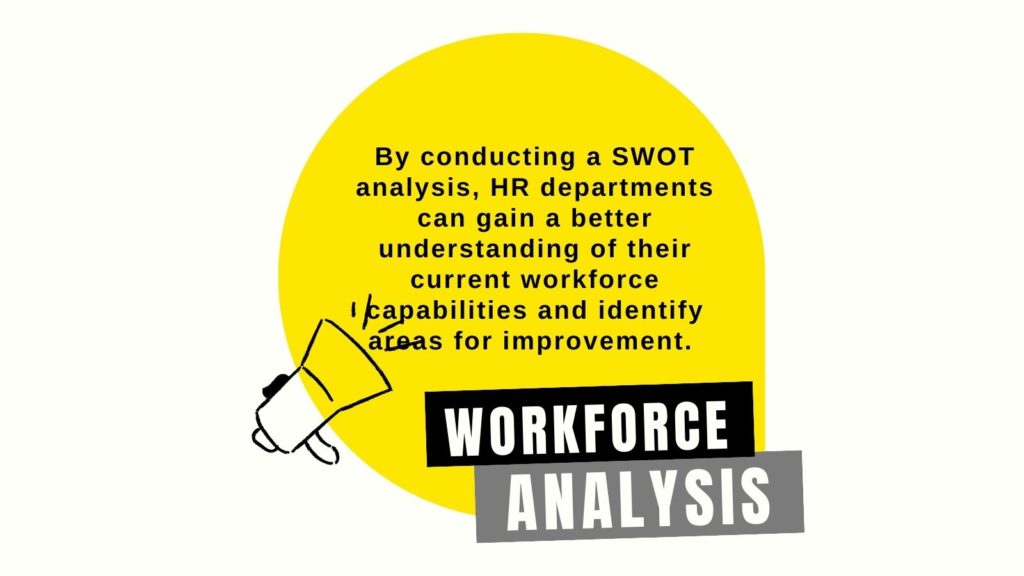
Collaboration tools, such as Proofhbub and Teamwork, can also be integrated with scheduling project management tools to improve communication and collaboration among team members. These tools can help teams stay connected, share information, and collaborate more effectively, even remotely.
Additionally, GanttPRO is a Gantt chart-based project management tool that offers project scheduling features and collaboration and communication tools. By integrating collaboration tools with scheduling project management tools, teams can ensure they work together efficiently and effectively to achieve project goals.
Training and support for using a scheduling project management tool
When it comes to using a scheduling project management tool, online tutorials and documentation can be an excellent resource for learning how to use the software. Many project management tools, such as GanttPRO and ProjectManager, offer a range of online tutorials, guides, and documentation to help users get started and become proficient in using the software.
These resources can be accessed at any time, making it easy for users to learn at their own pace and on their own schedule. Online tutorials and documentation can be especially helpful for those who prefer self-directed learning or have limited availability for attending training programs.
Another valuable resource for learning how to use a scheduling project management tool is customer support. Most project management tools offer customer support in the form of email, phone, or live chat. This support can be especially helpful for users who encounter technical issues or have questions about using specific software features. Customer support can assist with troubleshooting and help users get back on track quickly if they encounter any problems.
Also Read: Why Small business need Project Scheduling Software
Training programs can also be an effective way to learn how to use a scheduling project management tool. Many project management tools offer training programs, both online and in-person. These training programs can provide a more structured and comprehensive learning experience, with expert instructors and hands-on practice using the software.
Some training programs may even offer certification opportunities, such as the PMI Scheduling Professional certification. Additionally, some companies offer customized training programs for their employees to ensure they are proficient in the scheduling project management tool.
By participating in training programs, users can better understand the software’s capabilities and learn best practices for using it effectively. Overall, whether users prefer online tutorials and documentation, customer support, or training programs, there are many resources available to help them learn how to use a scheduling project management tool. Users can become proficient in using the software by taking advantage of these resources, leading to more efficient and effective project management.
Conclusion and recommendations for using a scheduling project management tool
A scheduling project management tool can benefit project managers and their teams[44]. These tools allow for real-time project reporting, making it easier to keep track of everything and prevent important tasks from falling through the cracks.
By centralizing project information and providing a clear overview of timelines and deadlines, scheduling project management tools can help teams stay on track and meet their goals more efficiently. Additionally, these tools can help managers identify potential roadblocks and adjust schedules accordingly, ensuring that projects are completed on time and within budget.
When choosing a scheduling project management tool, it’s important to consider your specific needs and goals. A wide variety of tools are available, each with unique features and capabilities. Some key factors to consider when selecting a tool include: –
– The size and complexity of your projects
– The number of team members involved
– Your budget and pricing preferences
– And the level of customization and flexibility you require.
By carefully evaluating these factors and researching different options, you can select a tool that best fits your needs and maximizes the benefits of project scheduling.
To ensure successful project scheduling, it’s important to follow best practices and establish clear guidelines for your team. Some key tips for effective schedule management include: –
Regularly tracking project progress and comparing it against the baseline – Communicating clearly and frequently with team members
– Prioritizing tasks and setting realistic deadlines
– Anticipating potential roadblocks and developing contingency plans
Regularly reviewing and adjusting schedules as needed By implementing these best practices and utilizing a scheduling project management tool, you can streamline your project management processes, improve team collaboration, and achieve greater success in your projects.
Benefits And Limitations
Benefits: 1. Improved efficiency: A scheduling project management tool allows users to create and manage schedules more effectively. It provides features like task dependencies, resource allocation, and timeline visualization, which can help streamline the project management process and increase overall efficiency. 2. Enhanced collaboration: These tools often include features allowing team members to collaborate and communicate in real time. This can improve coordination, reduce miscommunication, and foster a more collaborative work environment.
Limitations: 1. Learning curve: Adopting a new scheduling project management tool may require time and effort to use it effectively. Users may need to familiarize themselves with the tool’s interface, features, and functionalities, which can initially slow down productivity. 2. Technical challenges: Depending on the complexity of the project and the tool being used, technical challenges may need to be addressed, such as software compatibility issues or system requirements. This can be a barrier for some users, especially if they need more technical expertise or support.
Solutions: 1. Training and support: Offering training sessions or tutorials can help users overcome the learning curve of using a new scheduling project management tool. Providing ongoing support and resources, such as user guides or a helpdesk, can also assist users in navigating any technical challenges they may encounter. 2. Customization options: Some scheduling project management tools offer customization options that allow users to tailor the tool to their specific needs and preferences. Allowing users to personalize the tool can make it more user-friendly and adaptable to their workflows.
Summary: A scheduling project management tool offers numerous benefits, such as improved efficiency and enhanced collaboration. However, it has limitations, including a learning curve and potential technical challenges. These limitations can be mitigated by providing training, support, and customization options, allowing users to leverage the tool’s benefits fully. Ultimately, the decision to adopt a scheduling project management tool should consider the organization’s or team’s specific needs and resources.
Tips And Best Practices
Choose a scheduling project management tool that suits your needs
Several scheduling project management tools are available in the market, each with its features and capabilities. It is important to carefully evaluate and choose a tool that suits your specific needs and requirements. Consider factors such as the size and complexity of your projects, the number of team members involved, and the level of collaboration required. For example, if you have a large team spread across different locations, you may need a tool that offers robust collaboration features such as real-time updates and notifications.
Define clear project goals and milestones
Before you start scheduling your project, it is crucial to define them. This will help you determine the project’s scope, identify key deliverables, and set realistic deadlines. Having clear goals and milestones in place, you can effectively schedule and allocate resources and ensure the project stays on track. For instance, if you are working on a software development project, your goals and milestones could include completing the design phase, developing the core functionalities, and conducting user testing.
Break down tasks into smaller, manageable chunks
Breaking down tasks into smaller, manageable chunks is a key practice in project scheduling. This allows you to allocate resources and set realistic deadlines for each task. It also helps you identify dependencies between tasks, enabling you to prioritize and schedule them accordingly. For example, if you are planning a marketing campaign, you can break down the tasks into market research, content creation, design, and execution.
Use dependencies to sequence tasks
Dependencies are relationships between tasks that determine the order in which they should be executed. By using dependencies, you can sequence tasks and ensure that they are completed in the correct order. For example, if you are building a house, you need to lay the foundation before constructing the walls. By setting up dependencies between these tasks, you can ensure they are scheduled accordingly and avoid delays or inefficiencies.
Regularly review and update the schedule
Schedules are not set in stone and should be regularly reviewed and updated as the project progresses. This allows you to adapt to unforeseen circumstances, such as delays or changes in requirements. Regularly reviewing the schedule also helps you track the project’s progress and make necessary adjustments to ensure its completion.
For example, if a team member falls ill and cannot complete a task on time, you can review the schedule, reassign the task to another team member, or adjust the deadlines accordingly. Remember, effective project scheduling is crucial for the success of any project. Following these tips and best practices can optimize your project scheduling process and achieve better results.
In conclusion, a scheduling project management tool is essential to successful project management. It helps to define project tasks, determine task dependencies, assign resources to tasks, and keep the project on track. Various scheduling project management tools are available, including Gantt charts, CPM, and PERT. When selecting a tool, it is important to consider ease of use, customization options, and collaboration features.
To ensure successful project scheduling, it is essential to regularly update the schedule, communicate changes to the team, and use the tool to track progress and identify issues. Integrating the scheduling project management tool with other tools can also be beneficial. Finally, training and support are crucial for successfully implementing the tool. By following best practices and avoiding common mistakes, a scheduling project management tool can help to ensure project success and achieve business objectives.

Comments are closed, but trackbacks and pingbacks are open.