Asana, a widely-used task and project management software, has earned its popularity for offering a straightforward and structured approach to work management. However, despite its strengths, some teams may find that other project management solutions offer more appealing features to suit their specific needs. Whether it’s the need for more customized workflows, 24/7 customer support for global teams, or other unique requirements, there are several viable alternatives to Asana worth considering.
One of the top contenders in this space is “monday.com,” a powerful work management platform that provides teams with a user-friendly interface and customizable workflows. If you’re looking for a solution that combines ease of use with a wide range of functionalities, monday.com might be an excellent choice.
Monday.com
monday.com offers a variety of views to help you manage projects efficiently, including List, Timeline, Calendar, Kanban boards, and Gantt charts. These views allow you to visualize task dependencies and collaborate seamlessly with team members, just like Asana.
One area where monday.com shines is its ability to create custom automation and rules to streamline routine tasks and reduce errors. This feature empowers teams to optimize their workflows, saving time and increasing productivity.
Moreover, monday.com integrates seamlessly with over 100 essential business tools like Slack, Adobe Creative Cloud, and Vimeo. This integration allows teams to centralize communication and collaboration, bringing all project management aspects into one platform for enhanced efficiency.
When it comes to pricing, monday.com offers several plans to cater to different team sizes and requirements. It provides a 30-day free trial to allow users to explore the platform before committing to a plan. The plans include:
- Basic: The free plan, suitable for individuals or small teams with fewer than 15 people. It includes list, board, and calendar views, unlimited tasks, projects, messages, and storage.
- Standard: Starting from $10.99/user/month (billed annually), this plan is ideal for teams looking to create and track projects. It includes all the Basic features, along with an automated workflow builder, timeline view, task templates, and unlimited dashboards and reporting.
- Pro: Starting from $24.99/user/month (billed annually), the Pro plan allows teams and companies to manage multiple projects simultaneously. It includes all Standard features, a custom rules builder, workload planning, portfolio management, and time tracking.
For large organizations with specific needs, monday.com offers a tailored Enterprise plan with advanced admin and security features. To learn more about the pricing details, you can contact the monday.com sales team for a custom quote.
Trello
Trello, a project management tool owned by Atlassian, is an ideal choice for individuals and teams seeking an easy-to-use visual platform for less complex, small to medium-sized projects. It adopts a simple Kanban approach using boards, lists, and cards to organize and prioritize tasks, making it a popular choice for those who prefer this method.
Trello’s boards consist of lists representing different task stages, from basics like “To Do,” “Doing,” or “Done” to customizable workflows. Each card represents a task or idea with all the necessary information to complete it. As tasks progress, users move the cards across status lists accordingly.
If Kanban boards align with your project management needs, Trello may be a better fit for you compared to Asana. Its user-friendly interface and visual representation of tasks make it a great choice for straightforward project management.
Trello offers various pricing plans, most of which are more budget-friendly compared to Asana’s, albeit with fewer features. The plans are geared towards individuals and smaller teams:
- Free: Trello’s free starter plan is suitable for individuals and teams looking to organize any project. However, it limits users to 10 boards per team and 10MB per file attachment.
- Standard: Starting from $5/user/month (billed annually), this plan suits small teams that need to manage work and scale collaboration. It includes all the features of the Free plan but offers a higher file attachment limit of 250MB per file.
- Premium: Starting from $10/user/month (billed annually), the Premium plan enables teams to track and visualize multiple projects with boards, timelines, calendars, and more. It also includes 24/5 email customer support.
- Enterprise: Starting from $17.50/user/month (billed annually), the Enterprise plan is tailored for larger teams, offering unlimited workspaces, organization-wide boards, permissions, and enhanced security controls.
Wrike
Wrike: Wrike is another notable Asana alternative that provides teams with robust project management, resource planning, work organization, and collaboration features.
Wrike’s feature set includes dashboards, proofing, customizable automation, dynamic request forms, and seamless integration with over 400 applications. The unique proofing feature facilitates real-time feedback on important files, enhancing creative brainstorming and collaboration. The platform offers various views, such as Gantt charts, Kanban boards, and calendars, to help teams visualize project progress effectively.
Read Also: The Top 13 Advantages of Email Marketing
Wrike caters to organizations with larger teams that require advanced project management and task prioritization. However, it may take some practice to make the most of its extensive functionalities initially.
Wrike offers several pricing plans to suit different team sizes and requirements:
- Free: Wrike’s free plan is ideal for teams getting started, offering centralized task management. However, it comes with limitations on views, active tasks, and storage space.
- Team: Starting from $9.80/user/month (billed annually), this plan is designed for growing teams of 2-25 people. It includes interactive Gantt charts, the ability to share boards with up to 20 collaborators, and up to 2GB of storage per user.
- Business: Starting from $24.80/user/month (billed annually), the Business plan is suitable for teams of 5-200 people. It includes automation, templates, customized workflow stages, and increased storage space of 5GB per user.
- Enterprise: The Enterprise plan is available on a custom quote basis and caters to large teams with specific enterprise-grade security requirements, such as user audit reports, custom access roles, and permissions, and 10GB of storage space per user.
- Pinnacle: The Pinnacle plan is also available on a custom quote basis, accommodating teams with complex work needs. It offers advanced reporting and analytics, budgeting and billable hours tools, bookings, and up to 15GB of storage per user.
Jira
Jira: Jira, an agile project management tool owned by Atlassian, was originally launched in 2002 as an issue-tracking and project management solution. Today, it is widely used by DevOps, software development, and product management teams to plan, track, release, and support software development projects.
Jira’s feature set includes Scrum and Kanban boards, enabling teams to deliver projects quickly by working in sprints. A timeline view helps track dependencies, and the platform can be extended through over 3,000 apps and integrations.
Jira’s pricing is structured differently from Asana, with a sliding scale where organizations pay less per user the more users they have. The plans are as follows:
- Free: Jira’s free plan serves up to 10 users and includes unlimited project boards, backlog and timeline views, 2GB of storage, and community support only.
- Standard: Starting from $7.75/user/month (billed monthly), the Standard plan includes audit logs, 250GB of storage, business hours support, and the ability to set user roles and permissions for up to 35,000 users.
- Premium: Starting from $15.25/user/month (billed monthly), the Premium plan offers advanced roadmaps, project archiving, unlimited file storage, and 24/7 premium support.
- Enterprise: The Enterprise plan is available on a custom quote basis (billed annually) and requires a minimum of 801 users. It includes centralized security controls and user subscriptions, unlimited sites, and 24/7 enterprise support.
Smartsheet
Smartsheet: Smartsheet is a versatile project management tool that stands out with its familiar spreadsheet format, making it an excellent choice for teams transitioning from Google Sheets or Microsoft Excel. The software emphasizes online collaboration, enabling teams to plan, capture, track, automate, and report on work at scale. Smartsheet offers various templates for IT, HR, and product development, catering to both simple to-do lists and complex enterprise projects.
For those who enjoy working with spreadsheets, Smartsheet presents a viable Asana alternative, providing an intuitive interface for managing tasks and projects effectively.
Smartsheet offers several pricing plans, including a free version and three premium tiers:
- Free: Smartsheet’s entry plan is suitable for individuals getting started with task and project management. It includes two sheets, 500MB attachment storage, and 100 automation.
- Pro: Starting from $7/user/month (billed annually), the Pro plan is designed for small teams and includes unlimited sheets, dashboards, reports, and forms, along with 250 automation for up to 10 users.
- Business: Starting from $25/user/month (billed annually), the Business plan is suitable for teams with a minimum of three users. It offers unlimited automation, forms with conditional logic, proofing, and 1TB attachment storage.
- Enterprise: The Enterprise plan is available on a custom quote basis (billed annually) and caters to large organizations. It includes enterprise-grade security and controls, work insights, and unlimited attachment storage.
Basecamp
Basecamp: Basecamp is a project management and team collaboration tool focused on helping teams stay organized and work efficiently. Each project starts with a set of built-in tools, including a message board, a visual Kanban-style card table, and centralized document management, providing a holistic view of all project information.
Basecamp’s unique Hill Charts offer a visual overview of project progress, while automated check-ins remind team members to provide regular updates, enhancing communication and accountability.
Basecamp is an excellent choice for small to medium-sized businesses seeking real-time communication and collaboration within a simple and straightforward platform.
Read Also: The 3 best Zendesk alternatives in 2023!
Basecamp offers two straightforward plans, each with a 30-day free trial:
- Basecamp: Starting from $15/user/month (billed monthly), this plan suits freelancers, startups, or smaller teams who prefer a month-to-month payment structure. It includes all features and 500GB of storage.
- Basecamp Pro: Priced at a flat $299/month (billed annually), this plan is perfect for larger companies that want one flat fee for unlimited users. It includes all features, 5TB of storage, and 24/7 priority support.
Airtable
Airtable: Airtable is a unique hybrid collaboration platform that combines the features of a spreadsheet and a database, offering an appealing visual way to manage projects, contacts, tasks, and documents.
Airtable’s databases consist of bases, tables, fields, records, and views, enabling teams to visualize and filter data effectively. The cloud-based software allows users to create, share, and collaborate on relational databases while customizing workflows with automation and integrations.
Airtable is best suited for individuals and small-to-midsize businesses that prefer a spreadsheet view for managing tasks and want the flexibility to build custom workflows.
Airtable offers several pricing plans to match different needs:
- Free: Airtable’s starter plan is suitable for individuals and small teams, offering basic project management features, including one extension, 1,200 records, and 2GB attachments per base.
- Plus: Starting from $10/seat/month (billed annually), the Plus plan includes all features from the Free plan, along with additional perks such as three extensions, 5,000 records, and 5GB attachments per base.
- Pro: Starting from $20/seat/month (billed annually), the Pro plan further enhances functionality with Gantt & Timeline views, advanced customization options, 10 extensions, 50,000 records, and 20GB attachments per base.
- Enterprise: The Enterprise plan is available on a custom quote basis (billed annually), catering to larger organizations with specific requirements. It includes everything in the Pro plan, enterprise-wide admin, unlimited extensions, 250,000 records, and 1,000GB attachments per base.
Workfront
Workfront: Adobe Workfront is a powerful work management platform that streamlines work processes, fosters collaboration, and provides real-time project visibility through resource management, digital proofing, and automation.
Workfront’s enterprise-scale workflows enable cross-functional teams to connect, collaborate, and execute projects effectively, creating a robust system of record for work. It excels in portfolio management, making it an ideal choice for marketing-centric teams and larger organizations with complex needs.
While Asana is better suited to smaller teams looking for a more manageable tool, Adobe Workfront offers an extensive range of features for organizations with intricate project requirements.
Workfront’s pricing is not publicly available but comprises three plans:
- Select: Provides essential work management capabilities for collaboration, execution, and acceleration of work.
- Prime: Includes all Select package features, advanced strategic planning, and enhanced security capabilities.
- Ultimate: Comprises all Prime package features, automation, goal alignment, and scenario planning.
For specific pricing details, interested users can contact the Workfront sales team for a custom quote.
MS Project
MS Project: Microsoft Project, a part of the Microsoft 365 suite, is a robust project management tool designed for developing schedules, assigning resources to tasks, tracking progress, managing budgets, and analyzing workloads. It caters to a wide range of projects, from one-time endeavors to large-scale initiatives.
MS Project boasts various tools and features to efficiently manage projects. Users can utilize the visual and interactive roadmap, leverage built-in templates, and switch between grid, board, and timeline (Gantt) views for better project visualization. Additionally, interactive dashboards with Power BI visualization allow users to gain an overall status view and delve into project details.
The software caters to larger organizations with complex project requirements, offering advanced features such as demand management, enterprise resource management, and portfolio analysis and optimization. As a result, MS Project provides a comprehensive solution for enterprises handling multifaceted projects.
MS Project offers three cloud-based plans, each with a 30-day free trial:
- Project Plan 1: Starting from $10/user/month (billed monthly), this plan includes essential project management features like task management, project planning, scheduling, collaboration tools, and timesheet submission.
- Project Plan 3: Starting from $30/user/month (billed monthly), this plan includes everything from the previous tier and adds a roadmap, resource management, and a desktop client (up to 5 PCs/person).
- Project Plan 5: Starting from $55/user/month (billed monthly), the highest tier encompasses demand management, portfolio selection and optimization, and enterprise resource planning and management.
Notion
Notion: Notion is an all-in-one collaboration workspace that allows users to capture thoughts, knowledge, and manage projects and tasks through wikis, boards, and databases. As a newer and highly customizable alternative to Asana, Notion offers a versatile and flexible project management experience.

With Notion, users can configure projects to fit their specific workflows and choose from various views, such as table, timeline, calendar, and Kanban, to monitor progress effectively. Breaking projects into tasks and sub-tasks and highlighting dependencies help prevent bottlenecks and ensure smooth project execution. Notion also provides a vast selection of customizable templates and integrates seamlessly with Trello, Slack, Google Drive, and more, enhancing collaboration and data organization.
Notion offers three premium plans, each catering to different user needs:
- Free: The free plan includes unlimited pages and blocks, and it integrates with popular tools like Slack, GitHub, and Zapier.
- Plus: Starting from $8/user/month (billed annually), this plan is ideal for small groups to plan and organize. It includes all features from the free plan, unlimited blocks for teams, and unlimited file uploads.
- Business: Starting from $15/user/month (billed annually), this plan suits companies that require connection across several teams and tools. It includes all Plus plan features, SAML SSO, advanced page analytics, and private team spaces.
- Enterprise: The Enterprise plan is available on a custom quote basis (billed annually) and provides advanced controls and support to run the entire organization efficiently.
MS Project and Notion present distinctive options for project management and collaboration. While MS Project caters to larger organizations with more advanced features, Notion offers greater flexibility and customization for a more personalized project management experience. Both platforms provide a range of plans to suit diverse user needs, making it easier for teams to choose the one that aligns best with their specific requirements.
RisePath: The Ultimate Asana Alternative for Customizable and Collaborative Project Management
RisePath Work Management offers a versatile and customizable solution that sets it apart from Asana and other alternatives. Let’s explore the unique features that make RisePath stand out:
- Native Time Tracking: RisePath provides a built-in Time Tracking Column, enabling users to generate both manual and automated time tracking reports efficiently. This feature enhances project monitoring and resource allocation, ensuring accurate data for better decision-making.
- Customizable Workflows and Dashboards: With RisePath, teams can build fully customizable workflows and create personalized dashboards tailored to their specific needs. This empowers teams to convert insights into actionable data, enabling proactive and smart decision-making throughout the project lifecycle.
- Seamless Collaboration: RisePath ensures that every team member can access and view plans and information effortlessly. This streamlined collaboration process facilitates smooth communication and keeps everyone on track. Users can collaborate on documents, assign tasks, and receive instant notifications, enhancing overall team productivity.
- Quick Integrations: RisePath seamlessly integrates with various popular tools like Microsoft Teams, Gmail, and Slack, among others. By centralizing data and information in one place, teams can work efficiently without the hassle of switching between multiple tools.
- 24/7 Customer Support: RisePath goes the extra mile by offering 24/7 customer support to all its users, irrespective of their plan. This dedication to customer service ensures that teams receive timely assistance whenever they need it, contributing to a smooth user experience.
Choosing the Best Asana Alternative: Selecting the best Asana alternative depends on your organization’s unique goals, requirements, and structure. If you seek a fully customizable platform that allows teams to create and visualize workflows and dashboards to efficiently plan, execute, and track processes and projects, RisePath is the optimal choice.
Experience RisePath yourself with a free trial and discover how it can transform your team’s work management experience.

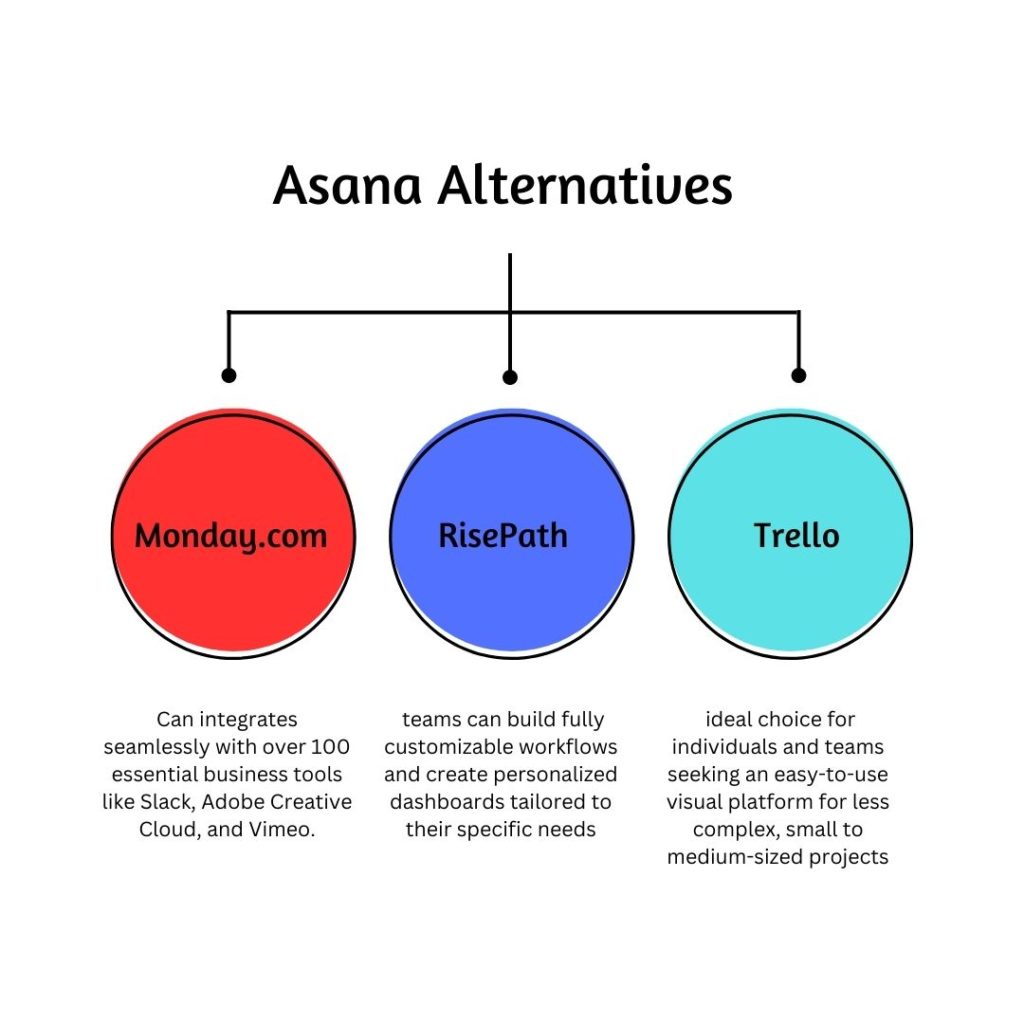
Comments are closed, but trackbacks and pingbacks are open.